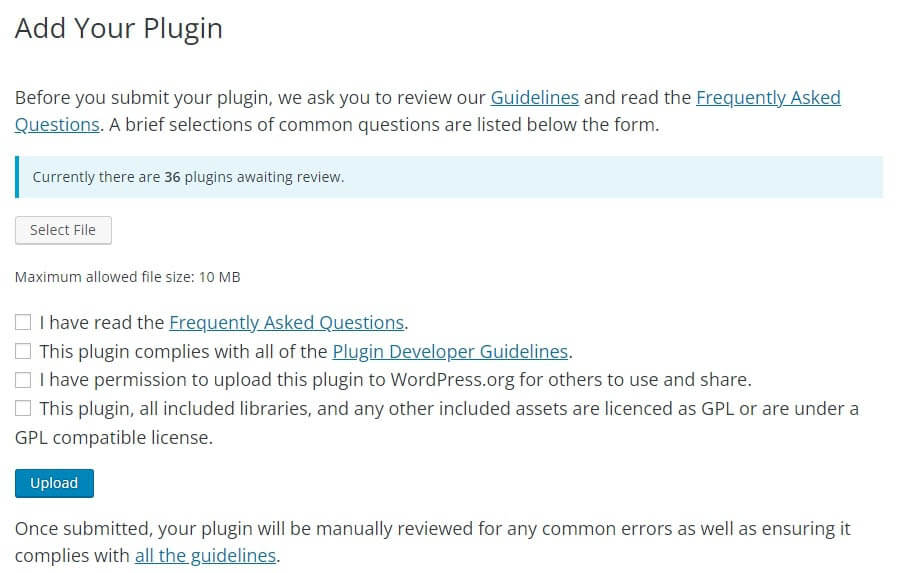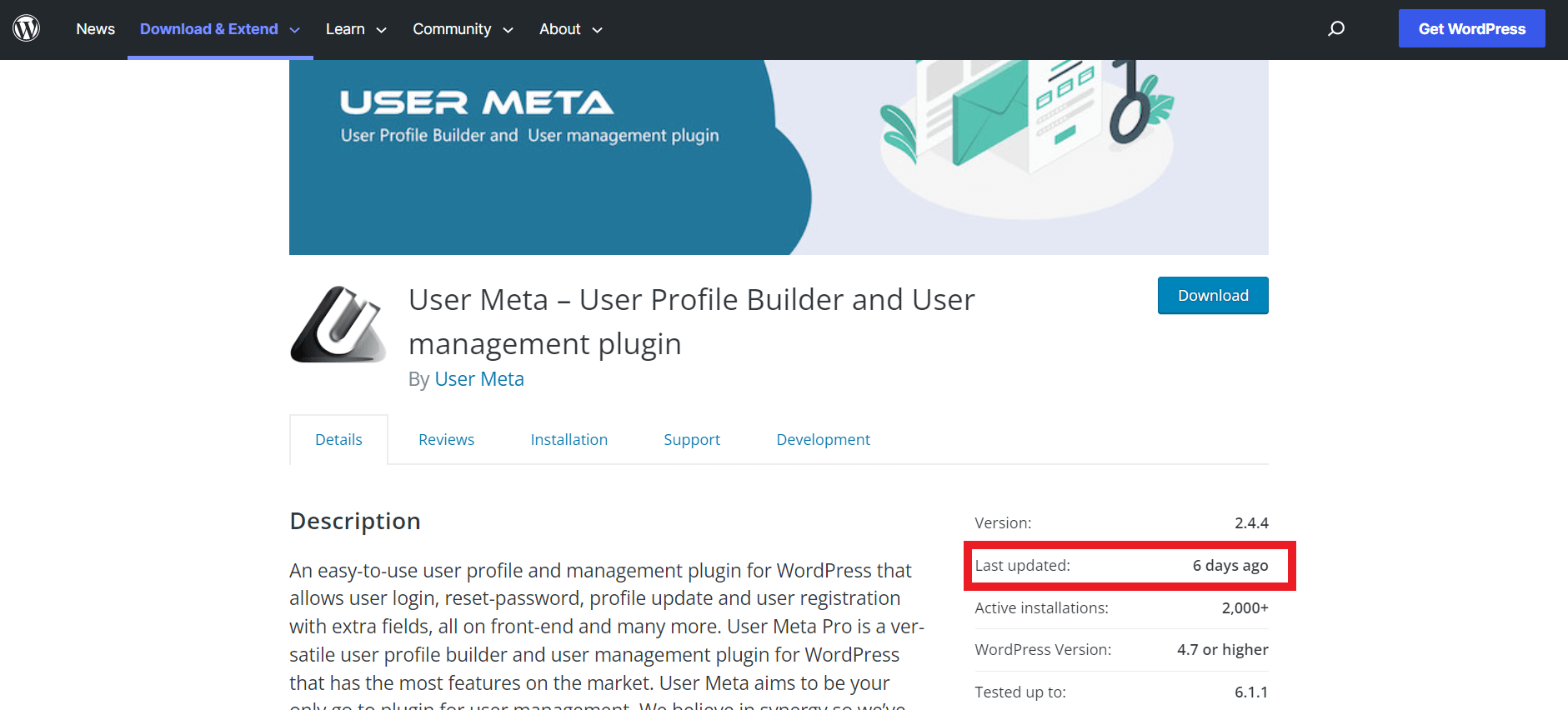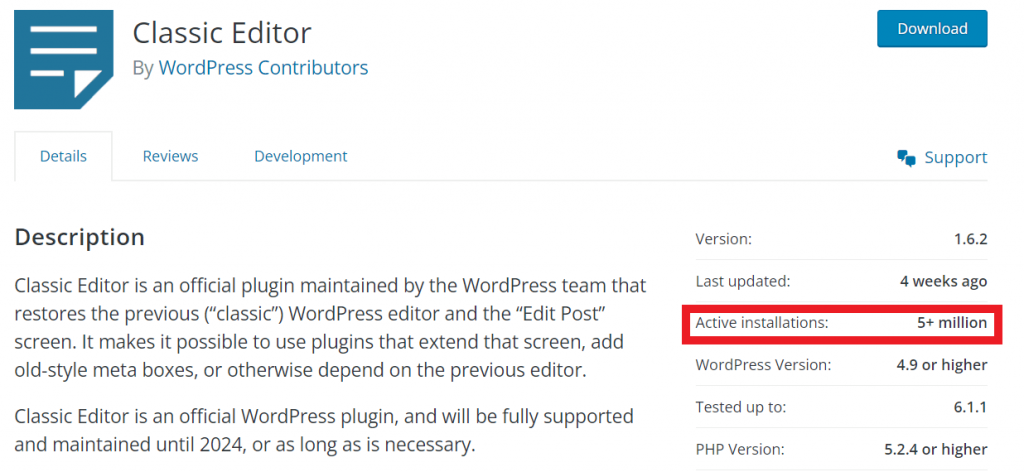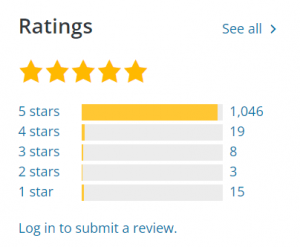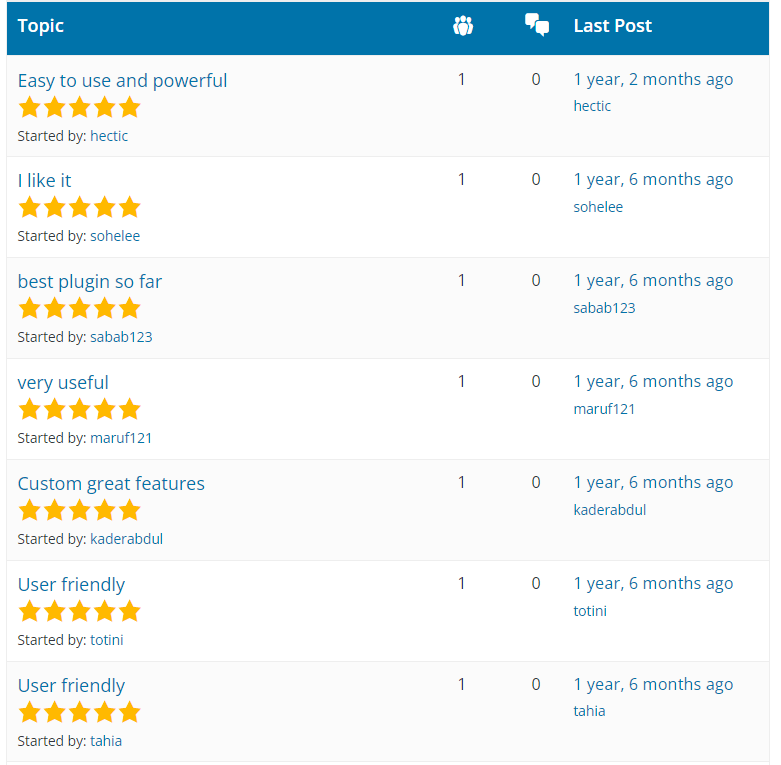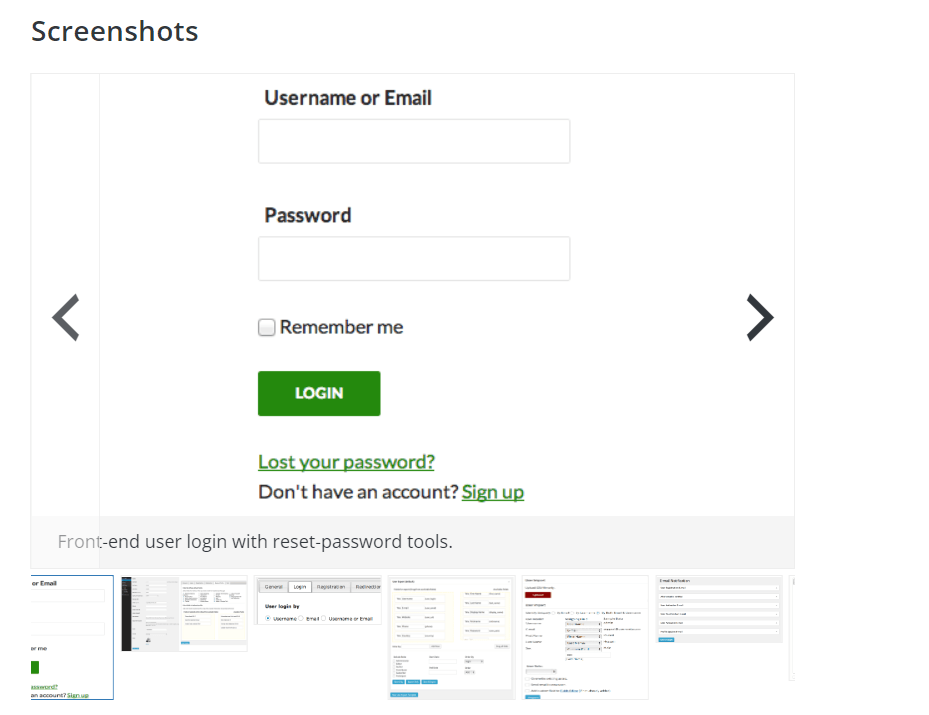How to Troubleshoot WordPress Plugin Conflicts
WordPress plugins are a great way to extend the functionality of your website. However, sometimes plugins can conflict with each other and cause unexpected errors. In this blog post, we will discuss how to troubleshoot WordPress plugin conflicts and provide some code snippets that may help you in this process.
Step 1: Identify the problem
The first step in troubleshooting a WordPress plugin conflict is to identify the problem. To do this, you should deactivate all of your plugins and see if the problem still persists. If the problem goes away, you know that one of your plugins is causing the conflict.
Step 2: Isolate the conflicting plugins
The next step is to isolate the conflicting plugins. However, reactivate each plugin one at a time and test your website after each activation. If the problem reappears after activating a particular plugin, you have found the culprit.
Step 3: Check for plugin updates
If you have identified a conflicting plugin, check to see if there are any updates available. Besides, a plugin conflict can be resolved by updating one or both of the conflicting plugins.
Step 4: Check plugin compatibility
If there are no updates available, check to see if the conflicting plugins are compatible with each other. You can do this by checking the plugin documentation or contacting the plugin developers.
Step 5: Disable conflicting functionality
If the conflicting plugins are not compatible with each other, you may be able to disable the conflicting functionality. For example, if two plugins are both trying to modify the same WordPress core functionality, you may be able to disable one of the modifications to resolve the conflict.
Here’s an example of how to disable conflicting functionality using the remove_action() function:
// Disable conflicting functionality
function disable_conflicting_functionality() {
remove_action( 'wp_head', 'conflicting_function' );
}
add_action( 'init', 'disable_conflicting_functionality' );
In this example, we are removing the conflicting_function from the wp_head hook. This should prevent conflict from occurring.
Step 6: Contact plugin developers
If none of the above steps have resolved the plugin conflict, you may need to contact the developers for assistance. They may be able to provide a solution or a workaround for the issue.
In conclusion, plugin conflicts are a common issue in WordPress. But they can be resolved with a little bit of troubleshooting. By following the steps outlined in this blog post, you should be able to identify and resolve any plugin conflicts. If you need further assistance, don’t hesitate to reach out to the WordPress community or the plugin developers for help.

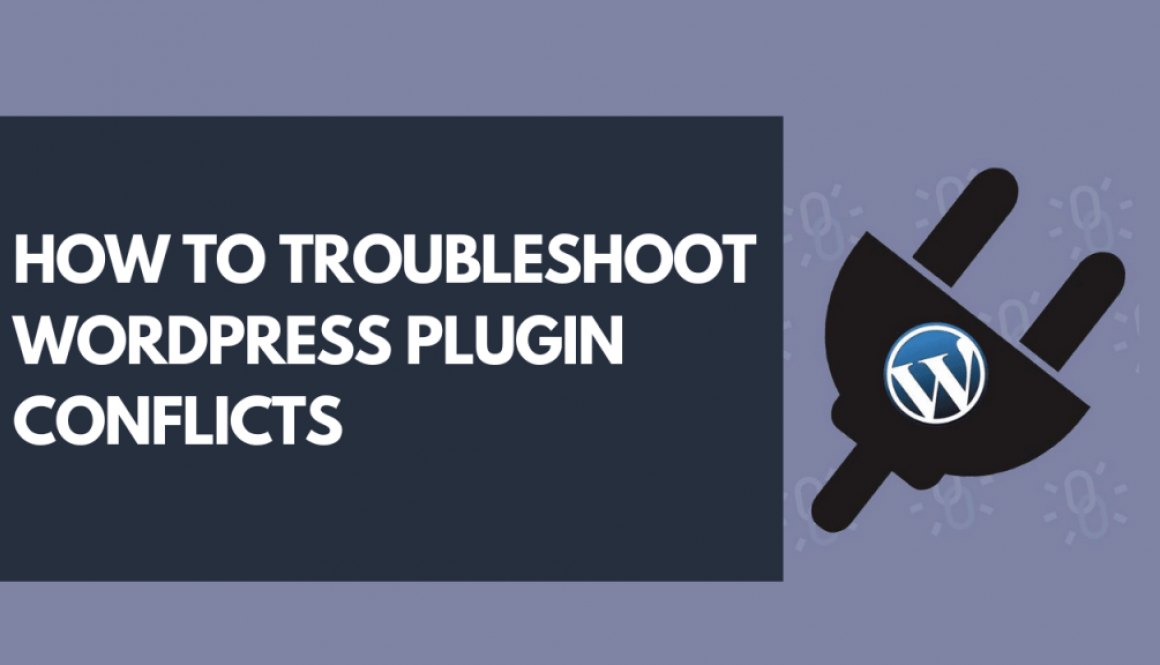



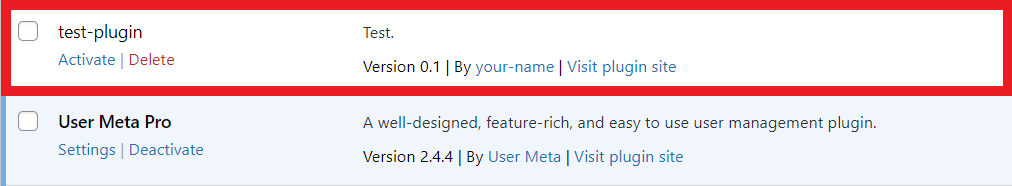
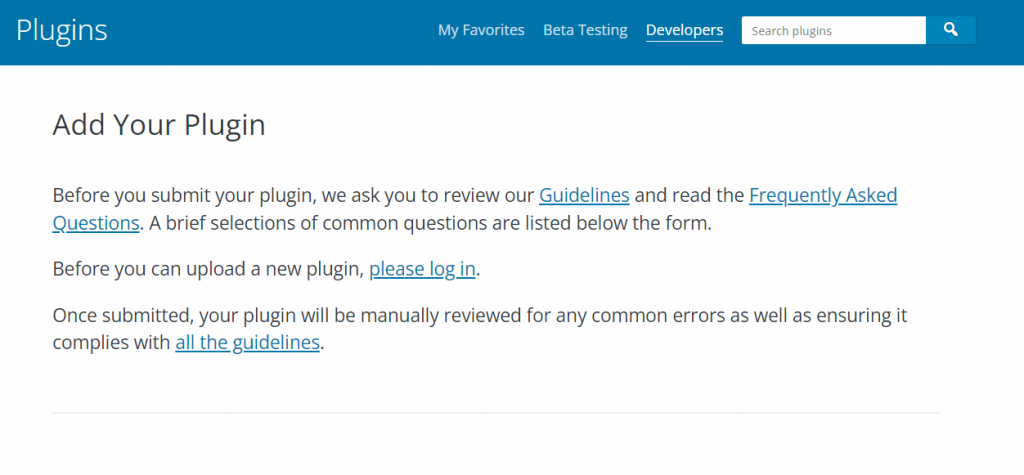 Once logged in, you’ll be able to upload and submit your plugin for review. Simply click on the Select File button, select your plugin’s zip file, and then click on the Upload button.
Once logged in, you’ll be able to upload and submit your plugin for review. Simply click on the Select File button, select your plugin’s zip file, and then click on the Upload button.