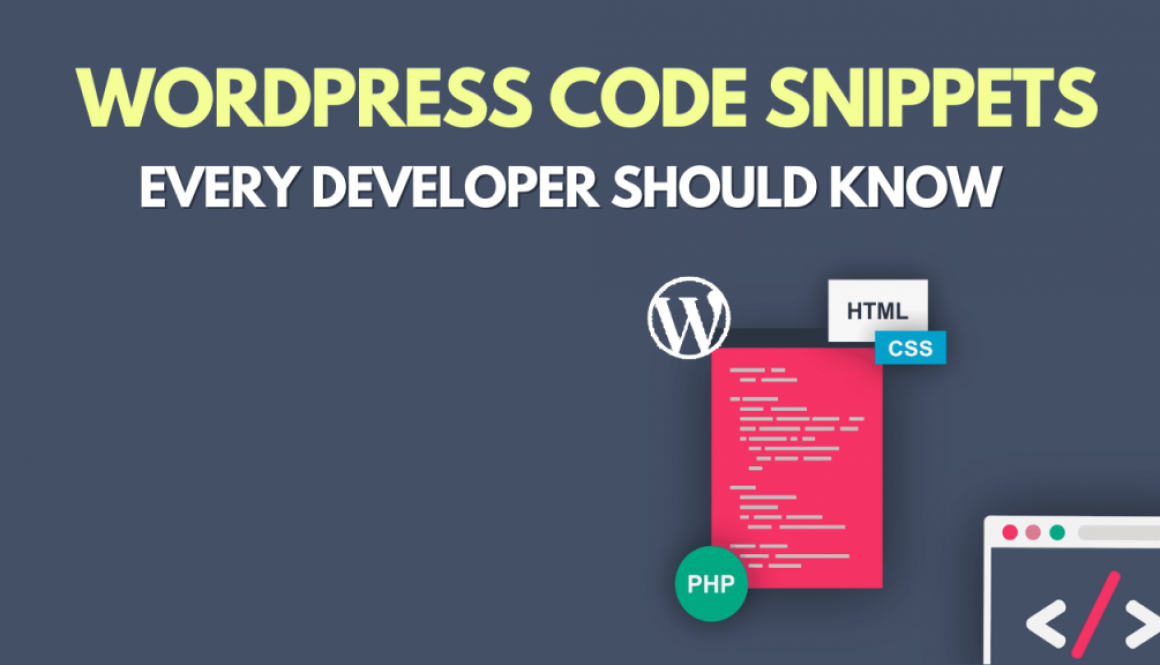WordPress Code Snippets Every Developer Should Know
WordPress is one of the most popular Content Management Systems (CMS) in the world. It is a highly flexible platform that allows developers to create a wide range of websites, from personal blogs to enterprise-level e-commerce platforms. One of the reasons why WordPress is so popular is because it is highly customizable. Developers can add new features and functionality to their WordPress site using code snippets. In this article, we will discuss some of the most important WordPress code snippets that every developer should know.
Customizing the Login Page
By default, the WordPress login page looks the same for all users. However, with a few lines of code, you can customize the login page to match your website’s branding. Here is the code snippet that you can use to customize the login page:
function custom_login_css() {
echo '<link rel="stylesheet" type="text/css" href="'.get_stylesheet_directory_uri().'/login.css" />';
}
add_action('login_head', 'custom_login_css');
This code adds a new CSS file to the login page, which you can use to style the login form.
Changing the Default Excerpt Length
The excerpt is a short summary of a post or page that is displayed on the homepage or archive pages. By default, WordPress displays only the first 55 words of the post as the excerpt. You can change this default length by adding the following code to your functions.php file:
function custom_excerpt_length( $length ) {
return 100;
}
add_filter( 'excerpt_length', 'custom_excerpt_length', 999 );
In this code, we are setting the excerpt length to 100 words. You can change this number to any value that you prefer.
Removing the WordPress Version Number
By default, WordPress adds its version number to the header of your website. This can be a security risk, as it makes it easier for hackers to identify vulnerabilities in your site. To remove the version number, add the following code to your functions.php file:
function remove_version() {
return '';
}
add_filter('the_generator', 'remove_version');
This code removes the version number from the header of your site.
Adding Custom Post Types
WordPress comes with several default post types, such as posts and pages. However, you can create your own custom post types to organize your content in a more meaningful way. Here is the code that you can use to create a custom post type:
function create_custom_post_type() {
register_post_type( 'movies',
array(
'labels' => array(
'name' => __( 'Movies' ),
'singular_name' => __( 'Movie' )
),
'public' => true,
'has_archive' => true,
'rewrite' => array('slug' => 'movies'),
)
);
}
add_action( 'init', 'create_custom_post_type' );
In this code, we are creating a custom post type called “movies.” You can customize the name and settings of your custom post type to suit your needs.
Enqueueing Scripts and Styles
If you want to add custom scripts or styles to your WordPress site, you need to enqueue them properly. Here is the code that you can use to enqueue a custom script:
function custom_scripts() {
wp_enqueue_script( 'custom-script', get_template_directory_uri() . '/js/custom-script.js', array(), '1.0', true );
}
add_action( 'wp_enqueue_scripts', 'custom_scripts' );
In this code, we are enqueuing a custom script called “custom-script.js” located in the “js”.
In conclusion, WordPress is a highly customizable platform, and developers can use code snippets to add new features and functionality to their sites. The code snippets discussed in this article are just a few examples of what is possible with WordPress. By learning and using these snippets, developers can create unique and customized websites that meet the specific needs of their clients or users.