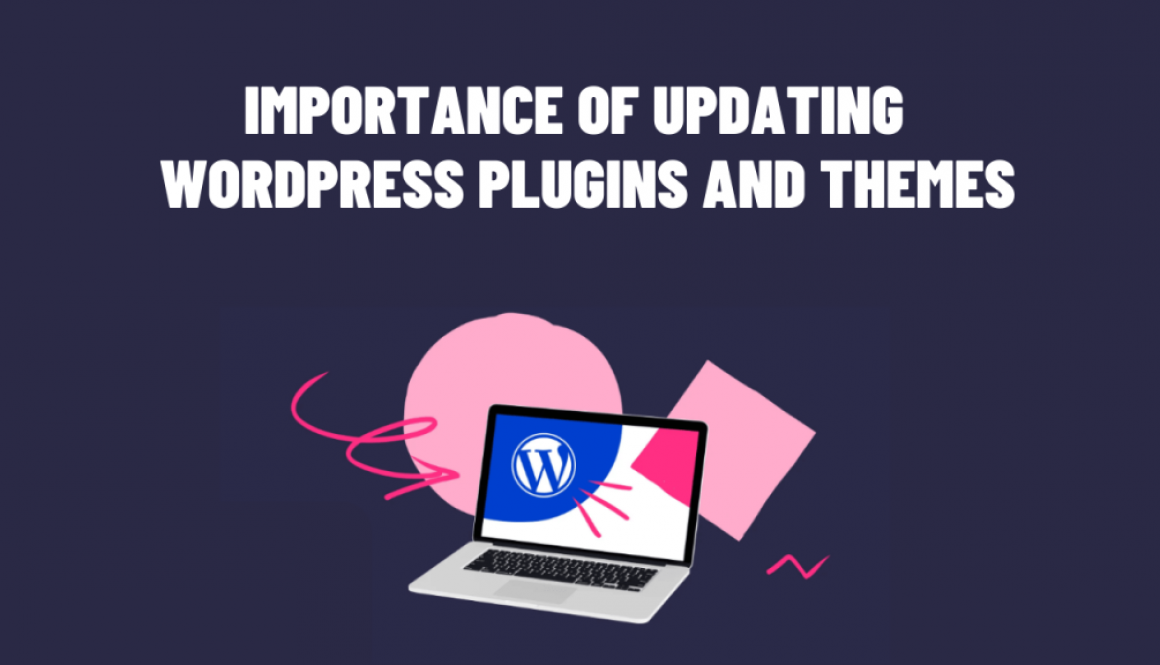The Importance of Updating Your WordPress Plugins and Themes
importance of updating WordPress
WordPress is one of the most popular content management systems (CMS) in the world. It is a robust and flexible platform that allows users to customize their sites with plugins and themes. However, it is crucial to keep these plugins and themes updated to ensure optimal performance, security, and functionality.
Besides, plugins and themes are essential components of WordPress. Plugins add extra features and functionality to your website, while themes control the overall look and design. However, these plugins and themes are not infallible and may have vulnerabilities that could be exploited by hackers. Outdated plugins and themes are a common cause of security breaches in WordPress websites.
Why you need to Update your WordPress plugins and themes
- Security: One of the most significant reasons to update your WordPress plugins and themes is for security purposes. Updates often contain bug fixes and patches that address security vulnerabilities. Failing to update your plugins and themes could leave your website vulnerable to attacks, which could result in data loss or even website downtime.
- Performance: Updating your plugins and themes can also improve your website’s performance. Older versions of plugins and themes may contain unnecessary code or may not be optimized for the latest version of WordPress. Updating them can help optimize your website, leading to faster load times and better overall performance.
- Compatibility: WordPress is continually evolving, with new versions and updates released frequently. Plugin and theme developers must keep up with these updates to ensure that their products are compatible. Failing to update your plugins and themes could result in compatibility issues that could break your website’s functionality or even cause it to crash.
- New Features: Updates can also bring new features and functionalities to your website. These new features could improve your website’s functionality, user experience, and overall performance. Keeping your plugins and themes up to date ensures that you are taking advantage of the latest features and functionalities available.
How to Update Your WordPress Plugins and Themes
Updating your WordPress plugins and themes is a simple process that can be done within your WordPress dashboard. Here is a step-by-step guide on how to update your plugins and themes:
- Log in to your WordPress dashboard.
- Go to the “Plugins” or “Appearance” section, depending on what you want to update.
- Look for any plugins or themes that have an available update. You should see a notification in the “Updates” section.
- Click the “Update” button next to the plugin or theme that you want to update.
- Wait for the update process to complete.
It is crucial to make sure that you have a backup of your website before updating your plugins and themes. While updates are essential, they can also cause compatibility issues, which could break your website’s functionality. Having a backup ensures that you can restore your website to its previous state if anything goes wrong.
In conclusion, updating your WordPress plugins and themes is essential for optimal performance, security, and functionality. It is a simple process that can be done within your WordPress dashboard. Failing to update your plugins and themes could leave your website vulnerable to attacks, result in compatibility issues, and even cause website downtime. Therefore, make sure to keep your plugins and themes up to date regularly to ensure your website’s smooth operation.
importance of updating WordPress