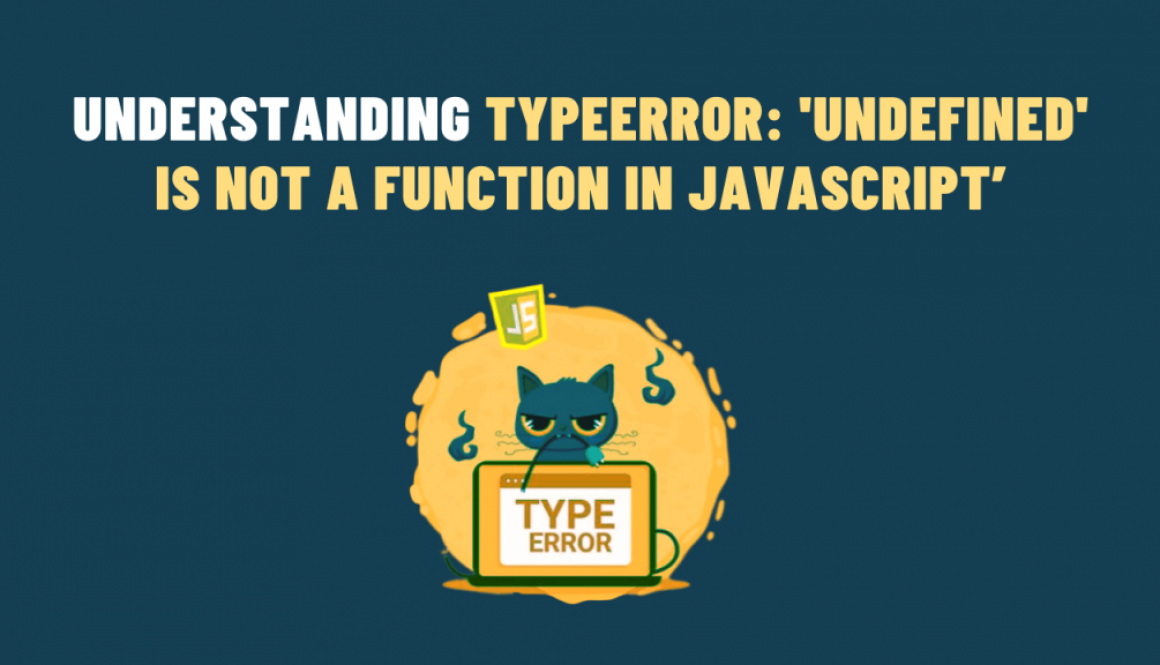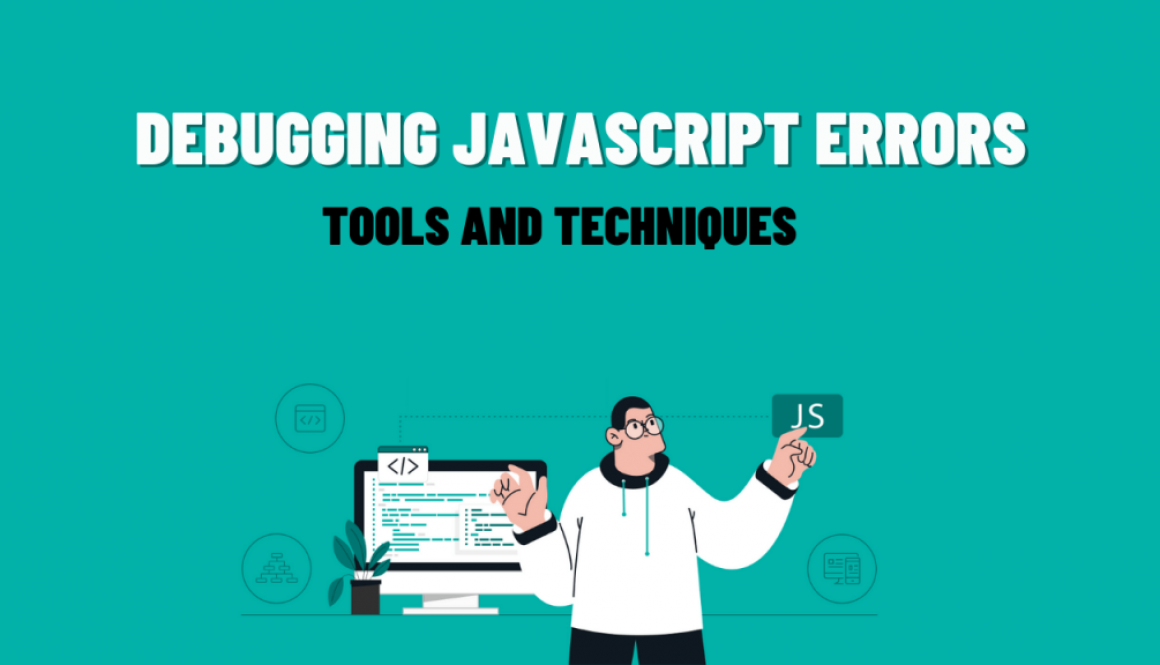Understanding TypeError: ‘undefined’ is not a function in JavaScript
JavaScript is a versatile and widely used programming language for web development. While it offers a wide range of capabilities, it can also be prone to errors, especially for beginners. One common error that developers encounter is the “TypeError: ‘undefined’ is not a function” message. In this blog, we’ll explore this error, understand its causes, and discuss how to troubleshoot and prevent it.
The Error Message
The error message is quite common in JavaScript, especially when you’re working with libraries or frameworks that rely on jQuery. This error typically occurs when you’re trying to call a function on a variable that is undefined or not a function, which means JavaScript cannot execute the function.
Understanding the Causes
1. Variable Assignment: One of the most common reasons for this error is failing to properly assign a value to a variable. However, if a variable is undefined, you cannot call functions on it.
var myFunction; myFunction(); // TypeError: 'undefined' is not a function
2. Missing Library or Framework: If you’re working with a library like jQuery, you must ensure that the library is included correctly in your HTML file. If it’s not properly loaded, attempting to use functions from the library will result in this error.
<script src="jquery.js"></script> <script> $(document); // TypeError: 'undefined' is not a function </script>
3. Timing Issues: JavaScript is executed sequentially. If you’re trying to use a function before loading, you’ll encounter this error.
$(document).ready(function () {
// Code using jQuery
});
// This would result in an error if executed before the document is ready.
Troubleshooting and Prevention
1. Check Variable Assignments: Ensure the initialization of variables and assigned before trying to call functions on them.
var myFunction = function() {
// Function logic
};
myFunction(); // No error
<script src="jquery.js"></script>
</body> tag.
<script>
$(document).ready(function () {
// Code using jQuery
});
</script>
if (typeof myFunction === 'function') {
myFunction();
} else {
console.error("myFunction is not a function.");
}