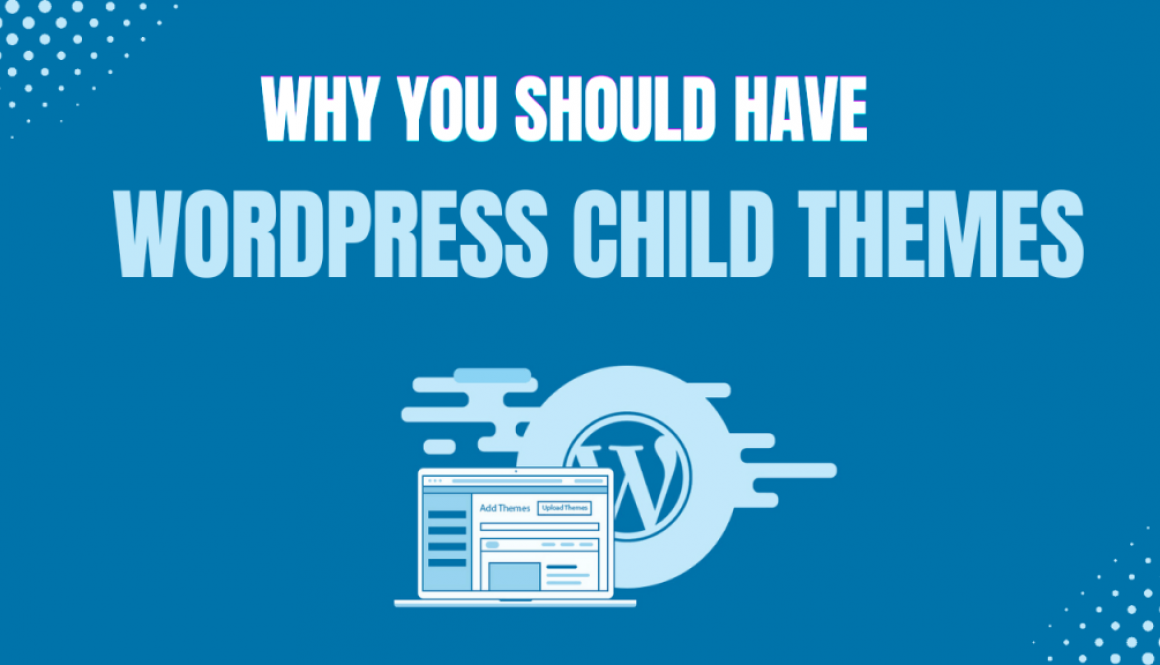Child Themes: A Must-Have for WordPress Development
If you’re a WordPress developer or website owner, you’ve probably heard of child themes. But do you know why they’re essential for your WordPress development projects? In this blog, we’ll discuss the benefits of using child themes in WordPress and why you should consider incorporating them into your next project.
Customize Your Website Without Losing Changes
One of the main advantages of child themes is that they allow you to make changes to your website’s design and functionality without affecting the original theme files. This means that if you update your original theme, your customizations won’t be lost. You can easily add custom styles, functions, and templates to your child theme, making it an ideal tool for customizing your website without the risk of losing your changes.
Improved Security for Your Website
Child themes also enhance the security of your website. By adding custom code to your child theme, you’re not modifying the original theme files, which are often vulnerable to hacking attempts. This protects your website from potential security breaches.
Faster Loading Times for Your Website
Child themes can also improve the loading speed of your website. By using a child theme, you can add custom code to your website without adding additional code to the original theme files. This results in faster loading times, as there’s less code to load.
Easy Theme Upgrades
Upgrading your original theme can be a challenging process, especially if you’ve made changes to the original theme files. However, by using a child theme, you can upgrade your original theme with ease. Your customizations are stored in the child theme, which isn’t affected by the upgrade process.
Improved Support for Your Website
If you need support for your website, having a child theme can make it easier for you to receive help. This is because the original theme files aren’t modified, making it easier for support to diagnose and resolve any issues.
Creating a child theme in WordPress is a simple process. You’ll need to create a new directory within your WordPress themes folder and add a style.css file. The style.css file should include the following code:
/*
Theme Name: Child Theme
Template: parent-theme-name
*/
@import url(“../parent-theme-name/style.css”);/* Add your custom styles here */
Replace “Child Theme” with the name of your child theme and “parent-theme-name” with the name of the original theme you’re using. For more information on creating a child theme in WordPress, you can refer to the official WordPress documentation: https://codex.wordpress.org/Child_Themes.
In conclusion, child themes are a must-have for any WordPress development project. They offer numerous benefits, including customization without losing changes, improved security, faster loading times, easy upgrades, and improved support. Incorporating child themes into your WordPress development projects will enhance the overall performance and functionality of your website.