Custom user profile by user meta
To create custom user profile with user meta, there are three steps:
Steps 1. Fields Editor:
Go to User Meta >> Fields Editor and choose the necessary fields. Configure field’s properties as needed.
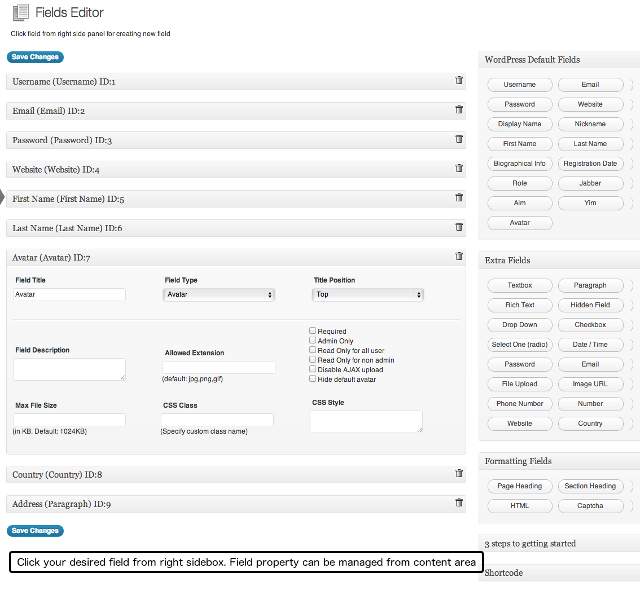
Step 2. Forms Editor:
Go to User Meta >> Forms Editor and drag & drop necessary fields to your form. (From name is mandatory.*)
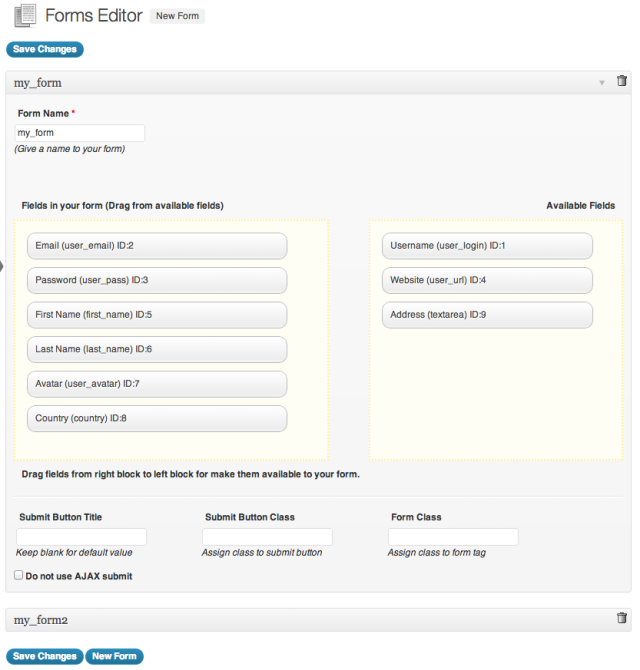
Step:03. Write Shortcode to page or post:
Write user-meta shortcode to page or post. To create page go to page >> add new.
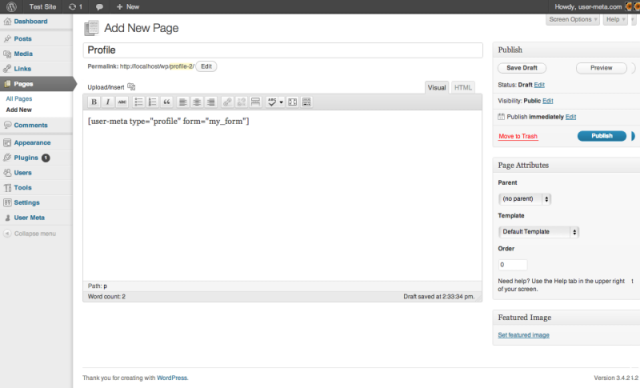
- type=”profile” for showing profile page.
- type=”none” for hiding update button.
- type=”both” for showing profile page if user loged in, or showing registration page, if not user loged in.
User Profile Widget:
User profile can be shown as widget. Go to Appearance >> Widgets for available widgets. There will be new widget named User Meta Registration/Profile Form. This widget can be use for showing user profile as widget. In widget configuration set your action type and form name.
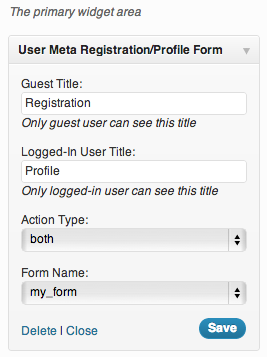
Profile Template Tag:
Custom user profile can be use as template tag anywhere in your site.
<?php
$actionType = “profile”;
$formName = “my_form”;
echo userMetaProfileRegister( $actionType, $formName );
?>

