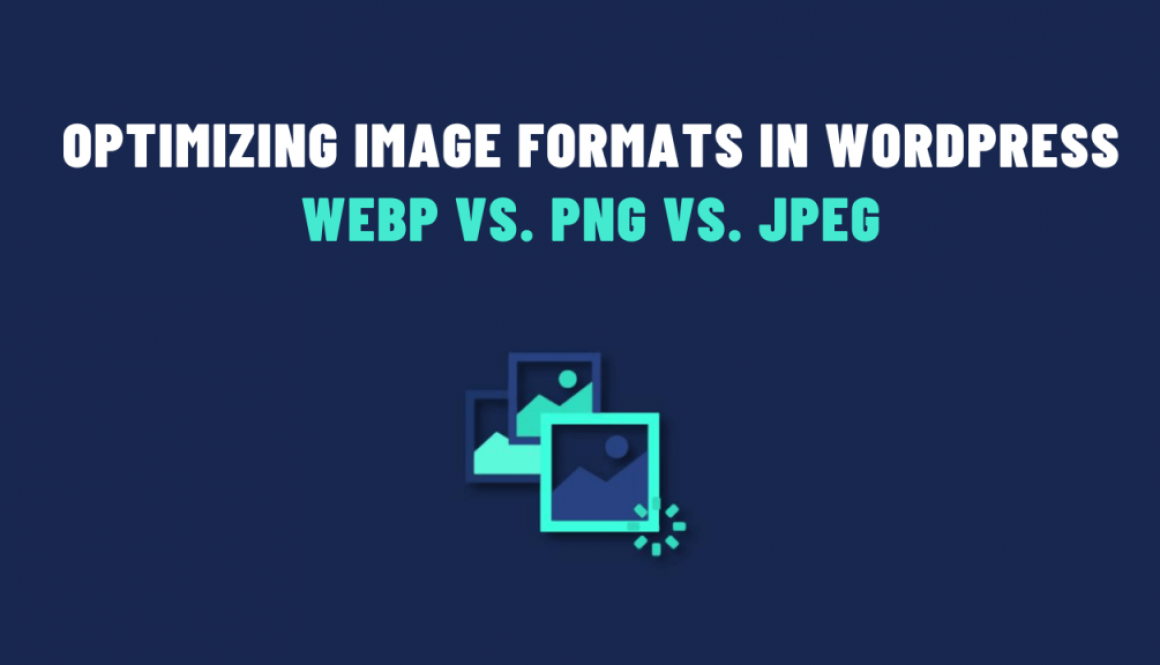Optimizing Image Formats: WebP vs. PNG vs. JPEG
Images play a pivotal role in web design, impacting not only the aesthetics but also the site’s loading speed. Here’s a breakdown of the three prominent image formats and their suitability for WordPress:
JPEG (Joint Photographic Experts Group)
JPEG is a widely used format for photographs and complex images. It offers a good balance between image quality and file size compression, making it ideal for photographs where detail and color variations matter.
Pros:
- Good compression for photographs.
- Maintains quality while reducing file size.
- Suitable for complex images with gradients and shades.
Cons:
- Lossy compression can reduce image quality.
- Not ideal for images with transparency.
PNG (Portable Network Graphics)
PNG is known for its lossless compression and supports transparency, making it suitable for graphics, logos, and images that require a transparent background.
Pros:
- Lossless compression, preserving image quality.
- Supports transparency (alpha channel).
- Great for images with text or graphics, logos, and illustrations.
Cons:
- Larger file sizes compared to JPEG.
- Less efficient for photographs with complex details.
WebP
WebP is a modern image format developed by Google, designed to provide both high-quality images and smaller file sizes. It combines the best of JPEG (lossy compression) and PNG (lossless compression with transparency support).
Pros:
- Superior compression, resulting in smaller file sizes.
- Supports both lossy and lossless compression.
- Maintains high image quality even at smaller file sizes.
- Ideal for web performance optimization.
Cons:
- Limited browser support compared to JPEG and PNG (although support has been growing steadily).
Choosing the Right Format for WordPress
- Photographs: Use JPEG for high-quality photos with a good balance between quality and file size.
- Graphics, Logos, and Text-based Images: Opt for PNG to preserve image quality and transparency, especially for images with text or graphics.
- Web Performance Optimization: Consider using WebP where browser support allows, as it offers excellent compression without compromising quality, thus enhancing site loading speed.
Implementing Optimizing Image Formats in WordPress
To utilize WebP, consider plugins or tools that enable conversion or serve WebP images based on browser compatibility. Additionally, WordPress themes and plugins might have built-in optimization features for different image formats.
Ultimately, the choice of image format in WordPress should align with your content, site design, and performance goals. Regularly optimize and compress images to strike the right balance between visual appeal and site speed, ensuring an optimal user experience.
By understanding the strengths and ideal use cases for JPEG, PNG, and WebP formats, you can make informed decisions when optimizing image formats for your WordPress site.