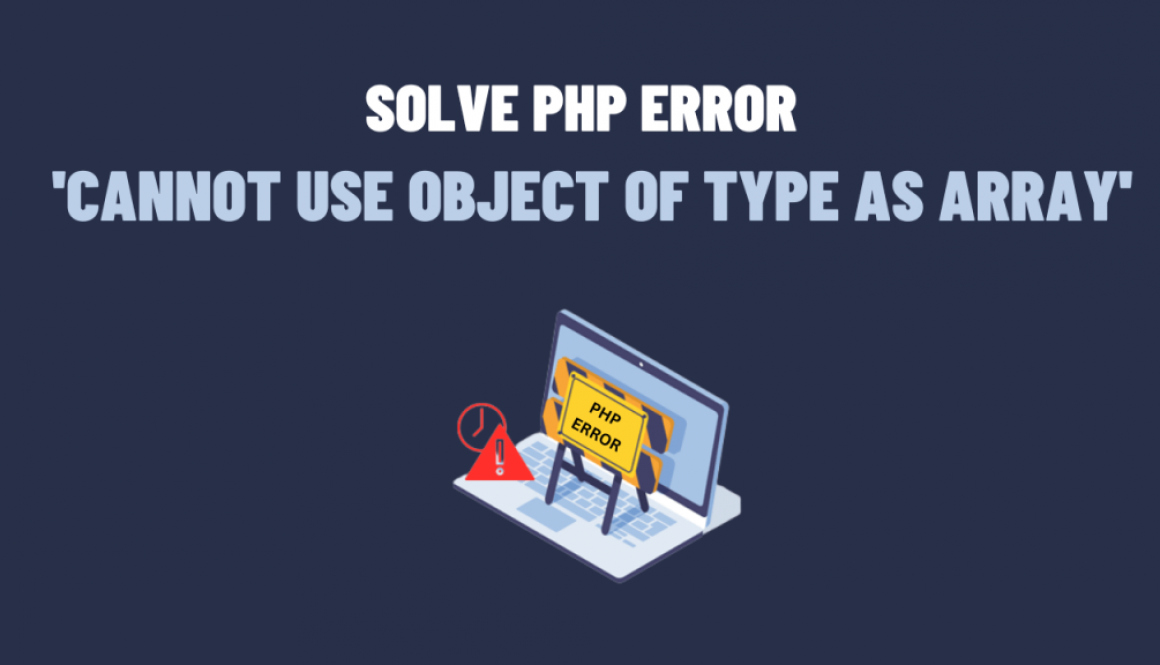PHP Warning: ‘Cannot Use Object of Type as Array’
WordPress, as a popular content management system, empowers countless websites and blogs. However, like any other software, it comes with its own set of challenges and error messages. One such error that developers often encounter is the dreaded “Cannot use object of type as array” warning in PHP. In this blog, we’ll explore the root cause of this issue, understand why it occurs, and provide practical solutions with code examples to help you tackle it effectively.
Understanding the Error
The “Cannot use object of type as array” error occurs when you try to treat an object as an array in your PHP code. This happens because objects and arrays are distinct data types in PHP, and you cannot directly access object properties or methods using the array syntax. This error is particularly common in WordPress due to its extensive use of objects to represent various data structures.
Common Scenarios
1. Incorrect Array-Like Access to Object Properties:
$post = get_post(); // Returns an object $title = $post['post_title']; // Throws the error
2. Misusing Object Methods as if They Were Array Functions:
$user = wp_get_current_user(); // Returns an object $metaValue = $user['user_email']; // Throws the error
Solutions
1. Using Object Methods: The most straightforward solution is to use the appropriate methods provided by the object to retrieve the desired data. For example:
$post = get_post(); $title = $post->post_title; // Correct way to access post title
2. Converting Objects to Arrays: If you need to work with data in array format, you can convert the object to an array using the wp_object_to_array function:
$post = get_post(); $postArray = wp_object_to_array($post); $title = $postArray['post_title'];
3. Type Casting: You can also cast the object to an array using a type cast:
$post = (array) get_post(); $title = $post['post_title'];
4. Using the JSON Method: Converting objects to JSON and then decoding them into an associative array is another option:
$post = get_post(); $postArray = json_decode(json_encode($post), true); $title = $postArray['post_title'];
In conclusion, handling the “Cannot use object of type as array” error in WordPress is a common challenge. But armed with the right knowledge, it’s a hurdle that you can easily overcome. By understanding the distinction between objects and arrays techniques, you can ensure your WordPress codebase remains error-free and efficient. So, the next time you encounter this warning, you’ll know exactly how to resolve it and continue building amazing websites on the WordPress platform.