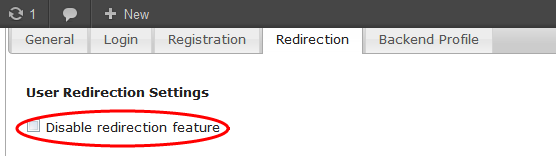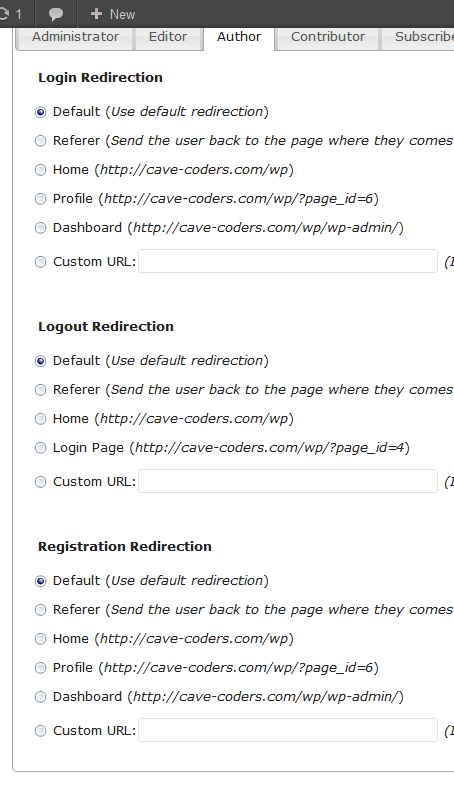Role based redirect on login, logout and registration
With User Meta you can set the redirection after any user( Administrator, Editor, Author, Contributor, Subscriber )-login, logout and after registration process. That is; as an Admin you can manage what will happen after any user logs in, logs out or registers. If you are not familiar with the term “redirection” -redirection happens when a user is redirected to another page or URL after a certain task is performed in this case login, logout and after registration process.
Go to User Meta >> Setting >> Redirection
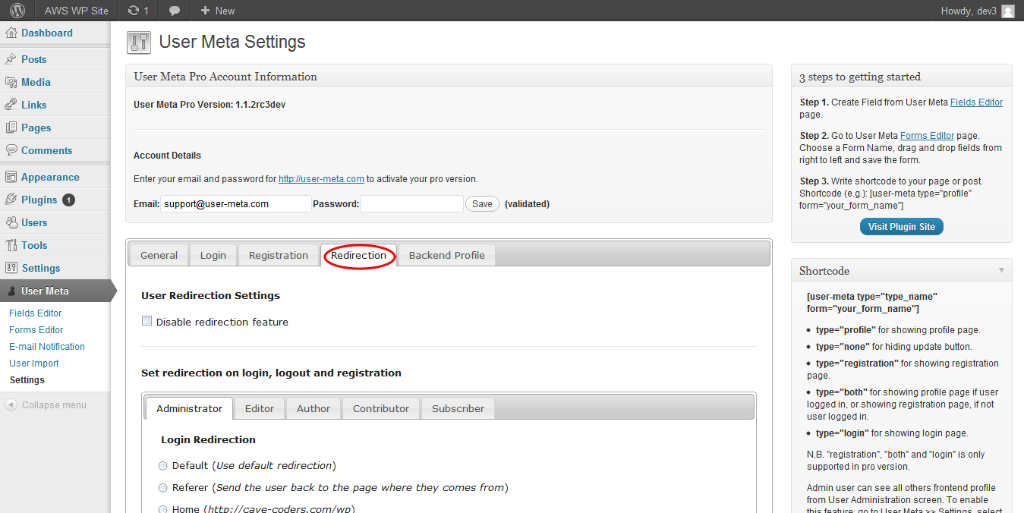
Under Redirection there is Disable redirection feature and 5 tabs Administrator, Editor, Author, Contributor, Subscriber. Under each tab there is same option: Login Redirection, Logout Redirection, Registration Redirection.
As seen in the picture below, you can disable redirection feature by checking the checkbox.
As you can see under any tab there are fixed radio buttons with common options after where will be the user be directed, if the user finishes Login, Logout or Registration.
Example
Redirecting Subscriber
For example if you want to redirect Subscriber to his profile after Login check the radio button in the Profile. Then, if you want to redirect to Home page; Subscriber after Logout check the radio button in the Home. After Registration if you want to redirect Subscriber to a Custom URL , check the radio button of Custom URL. Also, set the address it is that simple.
Same as like Redirection of Subscriber you can manage the redirection of Administrator, Editor, Author, Contributor by following process as Redirecting Subscriber.