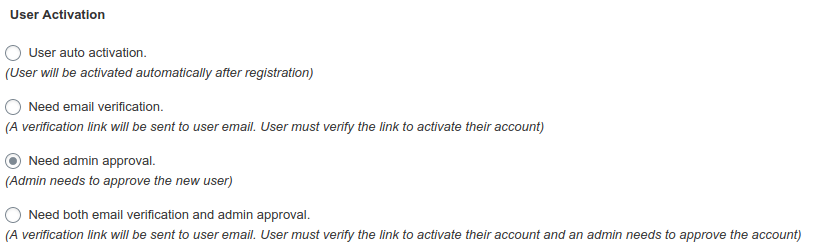Registration Settings
In the registration tab, you can set a page from where you can set a page to register your users and determine how you want to verify and validate a new user.
Set up a page for registration
To set up a registration page, you need to create a page first. Then choose that page from the options like the image below. Here, we are using a page named “Registration” just for demo purposes, you can give your page any name you want.
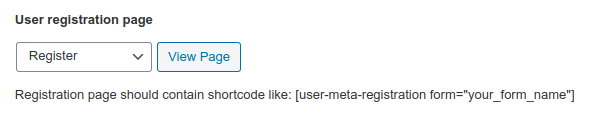
User Activation
To activate the newly registered users, choose from the following options. If you turn admin approval on then you’d have to go to Dashboard > Users and find the little activate link and click on it.
(If you can’t see a link named “Activate”, then it’s most likely because the link is supposed to be visible on hover. Move around your mouse pointer around the user’s row and it will appear. If you have any query feel free to check our Frequently Asked Questions (FAQ) page or the Forums section.)