Redirection Settings
In this tab, you can set the redirection to different pages after someone logs in or register or log out. The settings are there for all the roles – administrators, editors etc. You can specify a particular setting for each of the user class and for each of their actions.
First of all, you can choose to not redirect. If you think redirection doesn’t matter much in the eyes of the visitors of your user then just check the Disable redirection feature at the beginning of this tab and let WordPress do what it does by default.
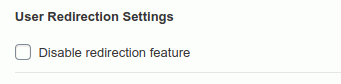
Redirection options and their meaning
If you play around with the tab options here then you’ll notice that there are at least 20 different options in the whole redirection game, we’ve given you control over redirection as you need it and as you please. The design is pretty intuitive so we’ll give you a brief intro here first and show you a few examples to clarify.
| Option | Description |
|---|---|
| Default Redirection | Doesn’t overwrite anything, let WordPress decide where to take you |
| Same URL | Stay at the same page you were before pressing any buttons |
| Referer | Take you back to the page you were before |
| Home | Sends you to your designated homepage of your site, good choice after registration |
| Dashboard | Take you to the WordPress dashboard, a good choice for administration accounts |
| Profile | Sends you back to your personal profile page -add link here- |
| Page | You can point the user to a specific page of your site, like a notice board for each roles, or latest offers for the logged in subscribers |
| Custom Link | Point to some other address you want to send your users to |
Examples
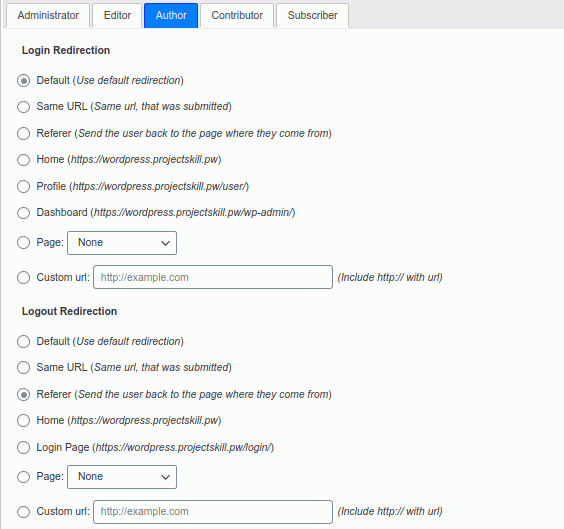
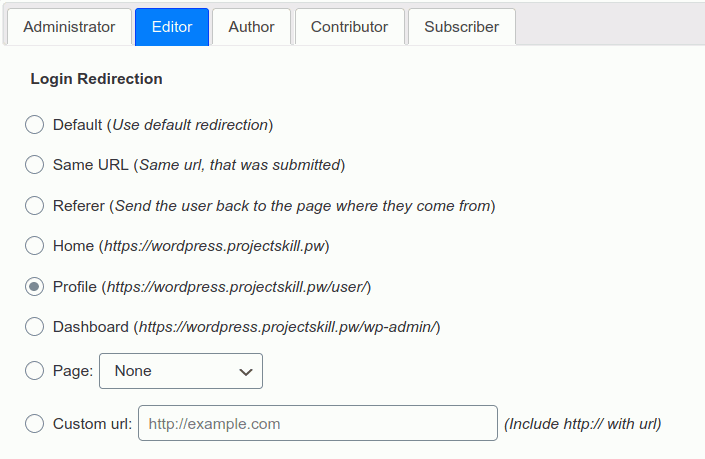
If you have any query feel free to check our Frequently Asked Questions (FAQ) page or the Forums section.
