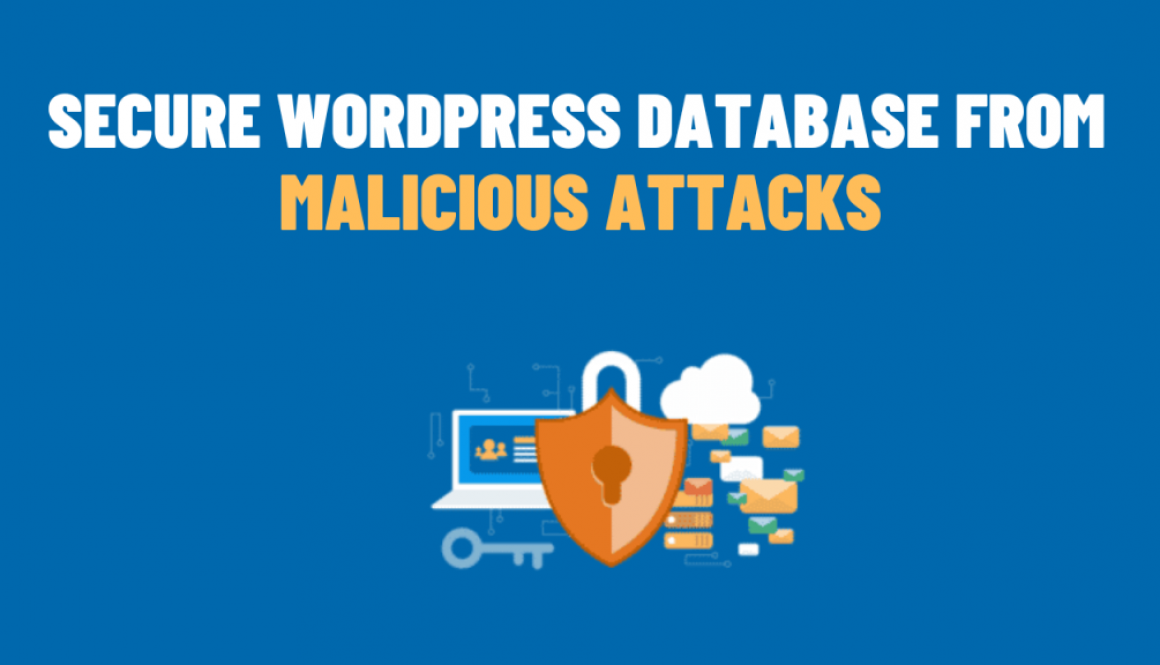How to Secure WordPress Database from Malicious Attacks
WordPress is one of the internet’s most popular Content Management Systems (CMS). With its popularity, WordPress sites are also targeted by malicious attacks. The WordPress database contains sensitive information such as user credentials, website settings, and other data. Therefore, it is important to secure your WordPress database from malicious attacks.
Here are some tips to help you secure your WordPress database:
Use a unique database prefix
During the WordPress installation, you are given the option to choose a prefix for your database tables. By default, the prefix is set to ‘wp_’. Hackers know this, and they use it to their advantage. Changing your database prefix to something unique will make it harder for attackers to guess your table names.
To change your database prefix, modify the $table_prefix value in the wp-config.php file:
$table_prefix = 'wp_'; // Replace 'wp_' with your preferred prefix
Limit database access
By default, WordPress uses the same credentials for the database user and the WordPress admin user. This means that if an attacker gains access to your WordPress admin panel, they also gain access to your database. To prevent this, you should create a separate database user with restricted privileges.
To create a new database user, you can use the following SQL command:
CREATE USER 'username'@'localhost' IDENTIFIED BY 'password';
Replace ‘username’ and ‘password’ with your preferred values.
Next, you need to grant privileges to the new user for your WordPress database. You can use the following SQL command:
GRANT SELECT, INSERT, UPDATE, DELETE, CREATE, DROP, INDEX, ALTER, CREATE TEMPORARY TABLES, LOCK TABLES ON databasename.* TO 'username'@'localhost';
Replace ‘databasename’ with your WordPress database name, and ‘username’ with the new user you created.
Keep your WordPress software up to date
WordPress releases security updates regularly. By keeping software up to date, you can stay protected against the latest security vulnerabilities.
To update your WordPress software, log in to your WordPress admin panel. Then, navigate to Dashboard > Updates. From here, you can see if there are any updates available for WordPress.
Use a security plugin
There are several security plugins available for WordPress that can help you secure your database. Some popular security plugins include Sucuri Security, Wordfence Security, and iThemes Security. These plugins can help you detect and prevent malicious attacks, as well as provide additional security features such as two-factor authentication and IP blocking.
In conclusion, securing your WordPress database is essential to prevent data breaches and protect your website. By following these tips, you can make your WordPress database more secure and reduce the risk of malicious attacks.