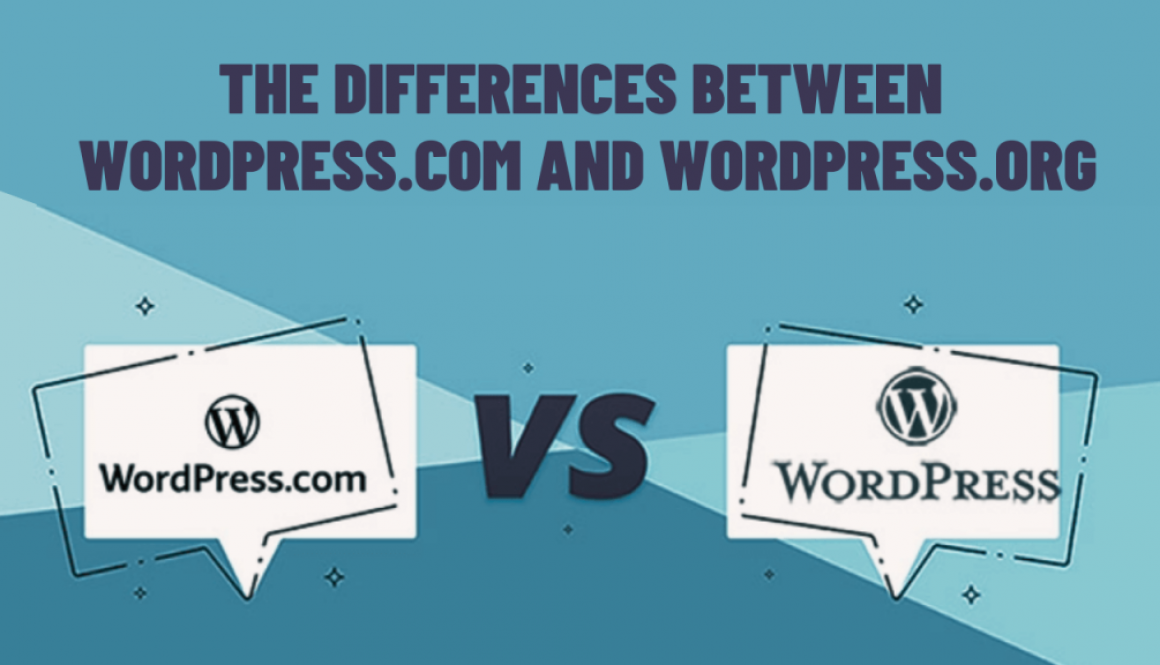The differences between WordPress.com and WordPress.org
WordPress is one of the most popular content management systems (CMS) for building websites. However, many people are confused about the differences between WordPress.com and WordPress.org. In this article, we’ll go over the key differences between the two and help you decide which one is right for your website.
WordPress.com vs WordPress.org
WordPress.com and WordPress.org are both based on the same software, but they differ in terms of hosting and customization options.
This one is a hosting platform that offers a simplified version of WordPress. It’s free to use, but certain features require a paid subscription. WordPress.com is great for beginners who want a simple website without having to worry about hosting, security, or maintenance.
WordPress.org, on the other hand, is a self-hosted version of WordPress that gives you full control over your website. You can choose your own hosting provider, install any plugin or theme you like, and customize your site to your heart’s content. However, with great power comes great responsibility, and you’ll need to take care of security, backups, and updates yourself.
Hosting
With WordPress.com, you don’t have to worry about hosting – it’s all taken care of for you. However, this means you don’t have as much control over your website as you would with WordPress.org. You can’t choose your own hosting provider, and you have a limit to the plans offered by WordPress.com.
With WordPress.org, you’re responsible for finding your own hosting provider. This gives you more control over your website and allows you to choose a provider that meets your specific needs.
Customization
WordPress.com has limited customization options compared to WordPress.org. You’re limited to the themes and plugins offered by WordPress.com, and you can’t upload your own custom themes or plugins.
With WordPress.org, you have full control over your website’s customization. You can choose from thousands of themes and plugins available in the WordPress repository, or you can upload your own custom themes and plugins.
Security
WordPress.com takes care of security for you, but you’re limited to the security features offered by WordPress.com. This can be a good option for beginners who don’t want to worry about security, but it may not be sufficient for larger or more complex websites.
With WordPress.org, you’re responsible for your own security. This means you need to take care of things like backups, updates, and malware scanning yourself, or hire a professional to do it for you.
Which one is right for you?
If you’re a beginner and don’t want to worry about hosting, security, or maintenance, then WordPress.com is a good option for you. It’s easy to use and offers a simple way to start with WordPress.
If you’re an experienced user and want full control over your website, then WordPress.org is the way to go. You’ll have more customization options, and you can choose your own hosting provider to meet your specific needs.
In conclusion, WordPress.com and WordPress.org both have their pros and cons. The key is to choose the one that’s right for your website and your level of expertise. Whether you choose WordPress.com or WordPress.org, WordPress is a powerful platform that can help you create a beautiful and functional website.
I hope this blog post helps you understand the differences between WordPress.com and WordPress.org. If you have any questions or comments, feel free to leave them below.