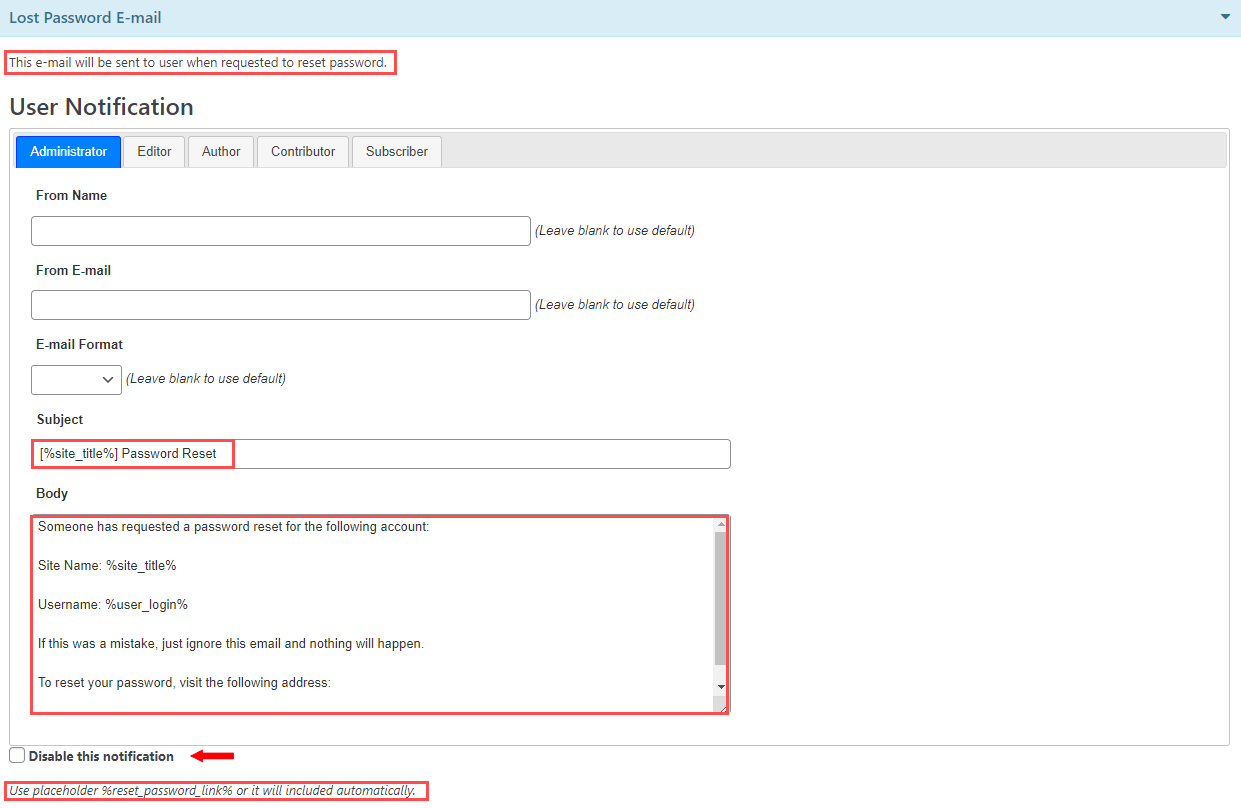Documentation
Lost Password E-mail
This email notification will be sent only to user when he/she wants to reset his/her password after losing it. You have full access to edit and customize this email notification with it’s subject and body. Also, you can set different email for different users based on their role. As well as, add extra Field’s data to email subject and body.
To set this email notification and customize your email which will be sent to user to reset password, go to : Email Notification >> Lost Password E-mail.
To know about Role Based Customization, E-mail Sender Setting, Including Extra Fields to Subject and Body Using Placeholder, go to : Email Notification Basics.
User Notification :
- This e-mail will be sent to user when requested to reset password.
- If you wish not to send any email to users when they want to reset password. Then, just check Disable this notification.
- Add placeholder %reset_password_link% in email body if you want to provide a reset password link in the email body.