Back-end Profile Settings
The backend profile page is the page of WordPress Users’ page (Dashboard > Users most likely found at www.yoursitename.domain/wp-admin/users.php ). Here, you can see the profile page only if you have access to the dashboard (admins etc). You can tweak the settings of this page to manage all the form fields of the users.
Hide fields you don’t want to appear
First of all, you can hide any fields from the backend profile simply by clicking these check boxes and they will be gone.
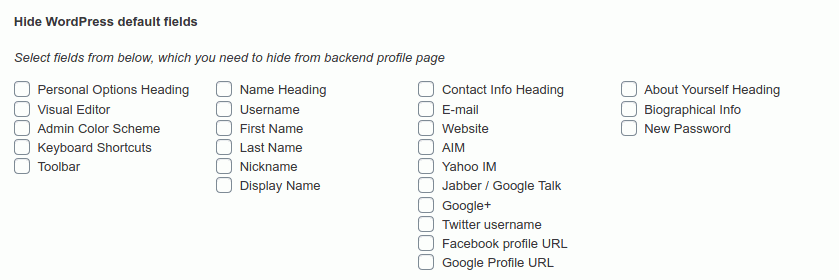
Add your own custom fields
You can ask for more information, besides the default options, from your users. Go to User Meta > Shared Fields and create any field to want to put into the backend profile.
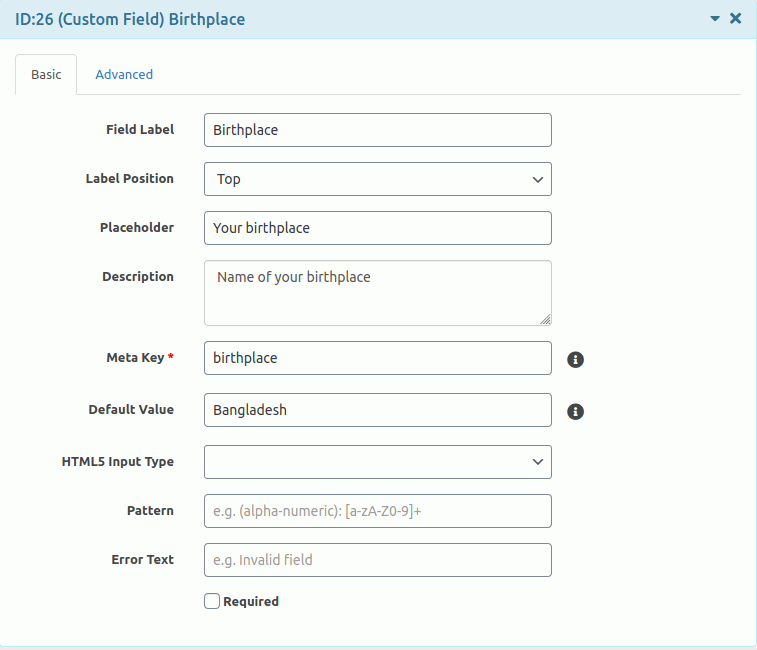
You can make it compulsory by ticking the required field at the bottom.
Next, you’ll have to drag and drop it to the left column. Don’t mind the ID, we’ve put it there to keep track of all the fields.
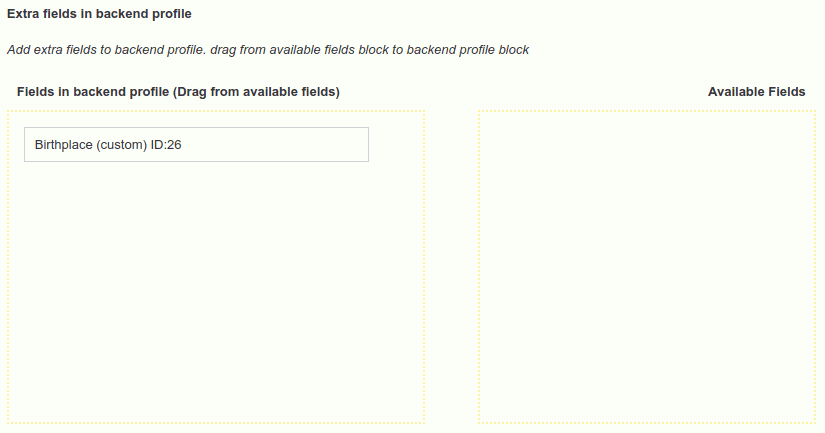
Next, save the changes. Visit the profile page (Users) to see it appear.
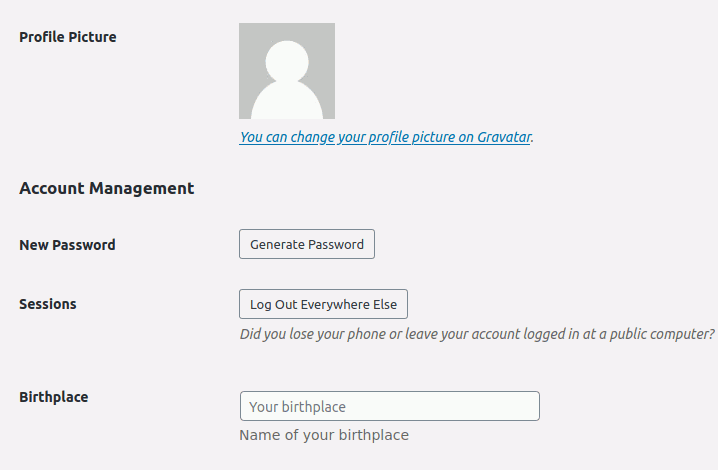
This way you can customize your users backend profile page as your business requires.
If you have any queries feel free to check our Frequently Asked Questions (FAQ) page or the Forums section.
