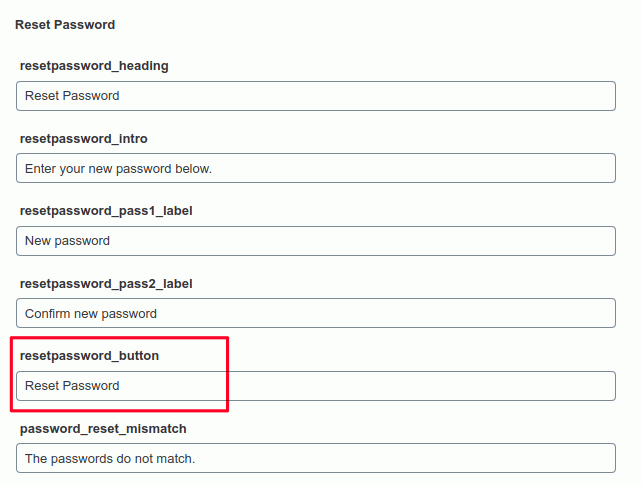Text Settings
If you are using this plugin then you already know that we prioritize our customers above all else. In this tab, you’ll see how you can customize all your text settings; i.e you can set what kind of label text/message you want your users to see.
Example of label change
Here, most of the settings are, again, pretty self-explanatory. What you see is what you get. If you want to change any label in your site, such as a button text like Reset Password to something arbitrary, for example, Forgot Password? To reset click here, then to just go the block where Reset Password is, delete it and change it to whatever you like.