Using Hooks and Filters in WordPress for Advanced Customization
WordPress is a powerful platform that allows users to easily customize their websites to fit their specific needs. One of the most powerful tools at a WordPress developer’s disposal is the use of hooks and filters. In this blog post, we’ll explore what hooks and filters are. Also, how they work, and how you can use them to customize your WordPress site to the fullest.
What are Hooks and Filters in WordPress?
Hooks and filters are two fundamental elements of the WordPress platform. It allows developers to modify the behavior of WordPress core functions and plugins. Hooks are points in the code where developers can add their own custom code, while filters are points in the code where developers can modify the output of a function.
There are two types of hooks in WordPress: actions and filters. Actions allow you to execute your own code at specific points in the WordPress core, while filters allow you to modify the output of a function.
For example, you can use the “the_content” filter to modify the content of a post before it is displayed on the page. Besides, this could be useful for adding custom advertisements or making other modifications to the content of a post.
How to Use Hooks and Filters in WordPress
Using hooks and filters in WordPress is easy. To add your own custom code to a hook, you simply need to use the add_action() function. However, the first parameter of this function is the name of the hook you want to target. And the second parameter is the name of the function you want to execute when that hook is triggered.
Here’s an example of how you would use the “the_content” filter to add a custom advertisement to the end of every post on your site:
function add_custom_ad_to_content( $content ) {
$ad_code = ‘<div class=”custom-ad”>Add your custom advertisement code here.</div>’;
return $content . $ad_code;
}
add_filter( ‘the_content’, ‘add_custom_ad_to_content’ );
Similarly, to modify the output of a function, you use the add_filter() function. The first parameter is the name of the filter you want to target, and the second parameter is the name of the function you want to use to modify the output.
Here’s an example of how you would use the “the_title” filter to change the capitalization of post titles:
function modify_post_title_case( $title ) {
return ucwords( strtolower( $title ) );
}
add_filter( ‘the_title’, ‘modify_post_title_case’ );
In conclusion, hooks and filters are essential tools for any WordPress developer looking to take their site customization to the next level. By understanding how they work and how to use them, you can make your WordPress site truly unique and tailored to your specific needs. Whether you’re looking to add custom advertisements, modify post content, or make other modifications to your site, hooks and filters are the way to go. Moreover, User Meta Pro has documentation for actions and filter hooks along with their description and example.



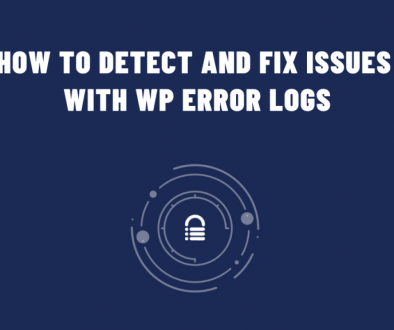
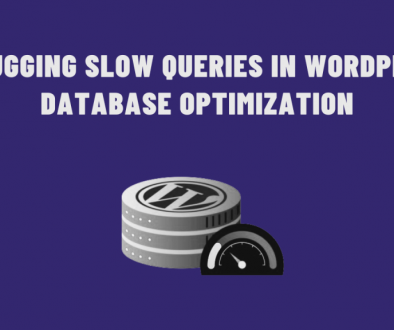
WordPress Code Snippets Every Developer Should Know | User Meta Pro
February 16, 2023 @ 6:55 pm
[…] In this article, we will discuss some of the most important WordPress code snippets that every developer should […]