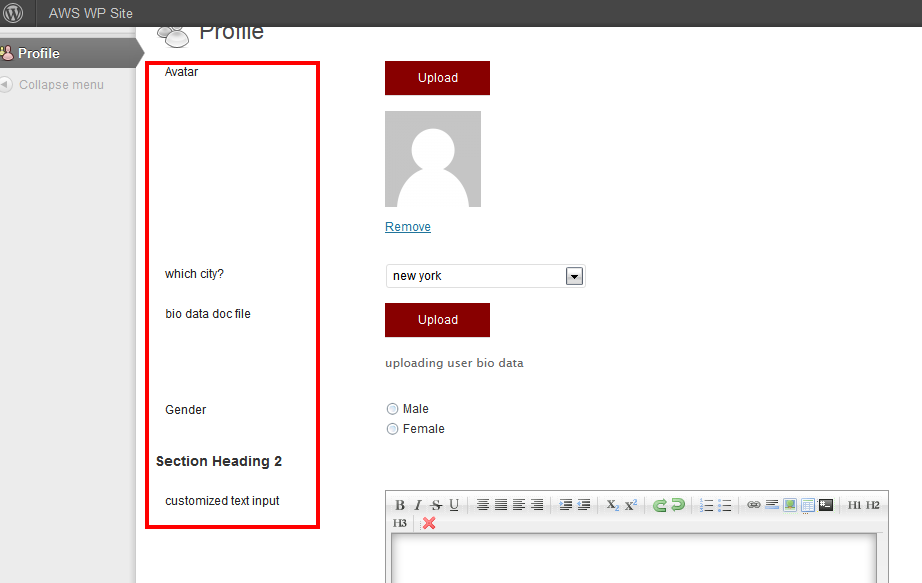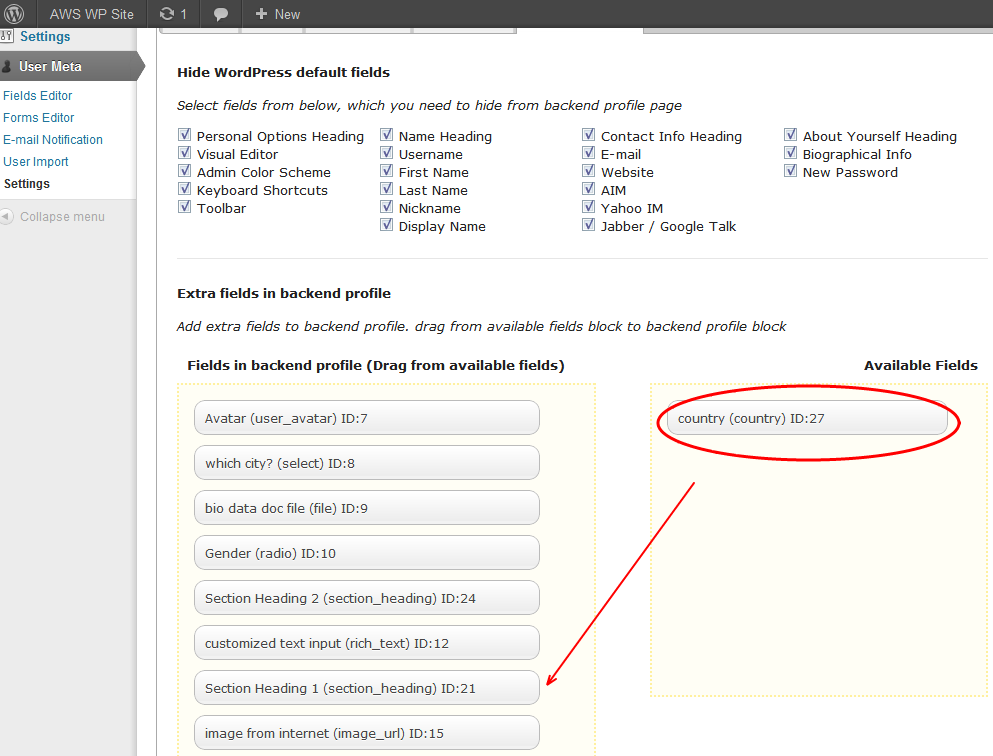Customize backend user profile
User Meta Pro can help you to hide existing fields from backend user profile and add extra field to backend user profile . That is you can hide the fields in the backend for Subscriber; when a Subscriber checks his backend profile he will see some new fields created by you in his profile. Some of the common fileds are Admin Color Scheme, Username, First Name, Last Name, Nick Name etc.
To change fields in the Go to User Meta >> Settings >> Backend Profile
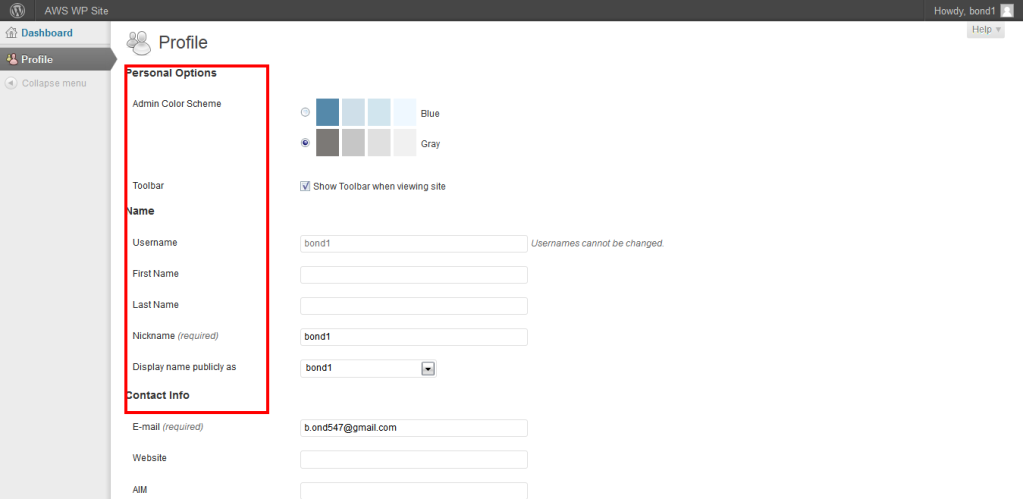
As you can see in the picture below the fields can be changed into new fields like Avatar, Which City?, bio data doc file, Gender, Customized text input etc and many other CUSTOM FIELDS can be added too. Adding custom fields will increase the quality of our site for the Users in your site serving them with wide range of flexibility.
Adding Extra Fields
(if you do not know) the fields you are adding in the backend will definately show some value against it for example in the Avatar field you need to put a picture of the Subscriber so its better for you(Admin) to put the Avatar Field in the Registration Form so the Subscriber can upload the picture during the Registration process and the corresponding picture will show up in the Avatar.
If you do not know how to add Custom Fields: Follow this steps
1) Go to User Meta >> Fields Editor
On the right side you can see Extra Fields, click your desired field for example if you click Country a Field Country will appear, to see it scroll down and manage all the features Country Field offers and this is it your New Field Country is created.
Customizing backend user profile
Adding Country as Custom Field in the backend
Go to User Meta >> Settings >> Backend Profile then click on the newly created Field Country then drag and drop to the left as seen in the picture below. Refresh the backend profile you can see Country as a new field. If you want to add any Field follow the steps above like country it is as simple as that.