Admin approval, Verify email on registration. User activate / User deactivate.
Allow admin to approve user upon registration and activate or deactivate any user, any time. Also verify user email by sending the verification link.
Meta User Pro can allow various types of confirmation regarding registration of new user:
User auto activation.
(User will be activated automatically after registration)
Need email verification.
(A verification link will be sent to user email. User must verify the link to activate their account)
Need admin approval.
(Admin needs to approve the new user)
Need both email verification and admin approval.
(A verification link will be sent to user email. User must verify the link to activate their account and an admin needs to approve the account)
To activate the features Go to User Meta >> Settings >> Registration
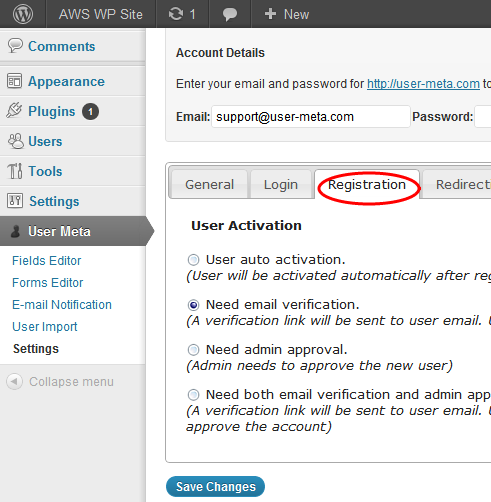
If Admin want to activate or deactivate any user simply go to Users tab on the left menu of WordPress, where all the users are listed then Admin can Activate or Deactivate any account of a particular user.

