Create custom front-end user profile
Only two steps to create custom front-end user profile form for your WordPress site by user meta :
Steps 01. Create Form :
Go to User Meta >> Forms and click Add New to create a new form. Enter an unique name in Form Name box (From name
is mandatory*) and click Save Changes. A new form has been made. Select fields from the right, those you want to include in
your profile form. Edit and modify the fields based on your needs. When you have done with editing, click Save Changes.
Now your profile form is totally ready to use.
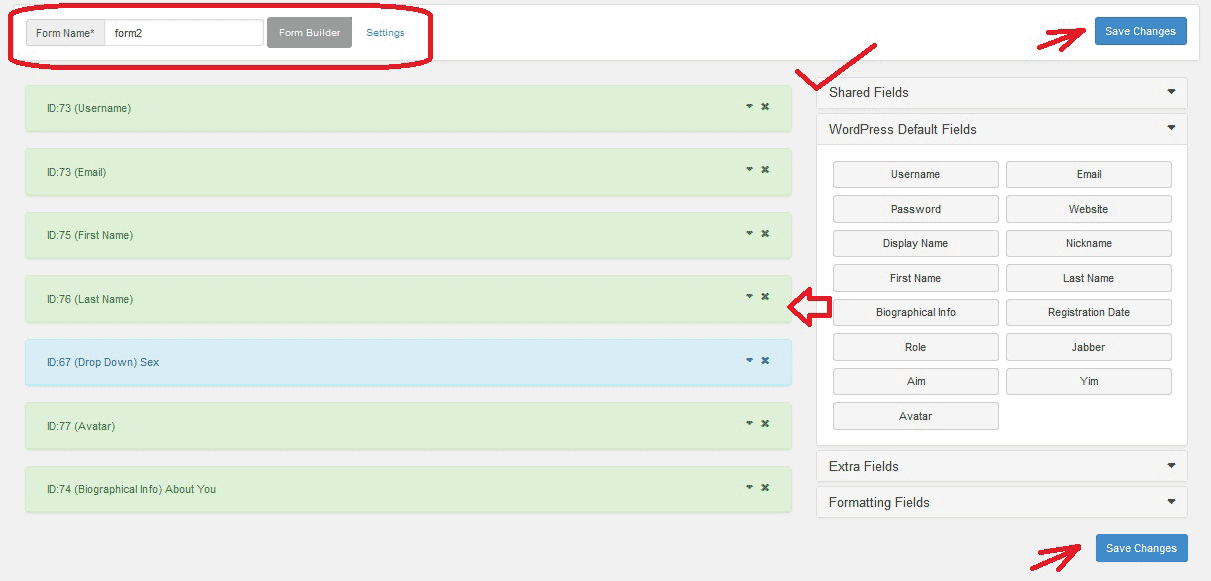
To change Submit Button Title, Submit Button Class or Form Class select Settings section in the Form Name box. You can
also disable or enable AJAX submit there.
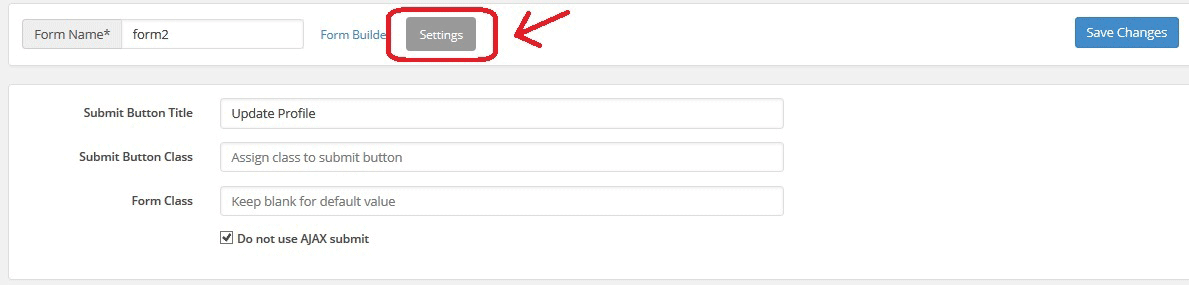
Step:02. Write Shortcode to page or post:
Write user-meta shortcode to page or post for your profile form. To create page go to page >> add new.
Shortcode for profile form:
[user-meta-profile form="Form_Name"]
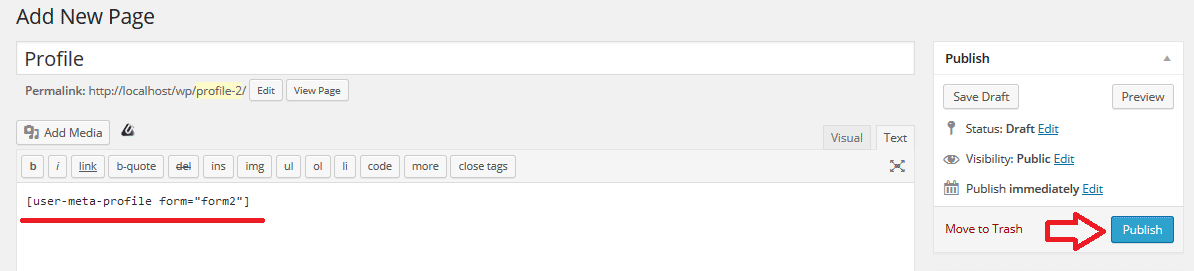
*Change “Form_Name” with your created form name.
