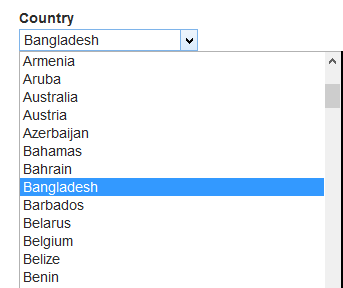Documentation
Country
Field Configuration: To make a country field, go to User Meta >> Fields Editor and click Country from right sidebar. Then you will have a configuration panel. Configure the field by using this configuration panel ( img-01 ).
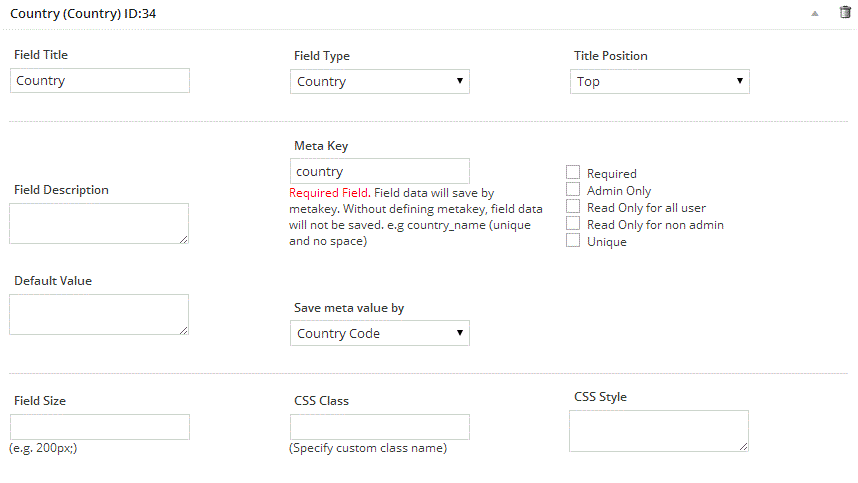
Save meta value by: There are two ways of saving meta value of this field. Save meta value by either country code or country name.
Generated Field: New generated country field ( img-02 ).