Custom Field
Field Configuration: Need a custom field to meet your custom needs?? go to: User Meta>>Fields Editor and click Custom Field from right sidebar. Then you will have a configuration panel. Configure the field by using this configuration panel ( img-01 ).
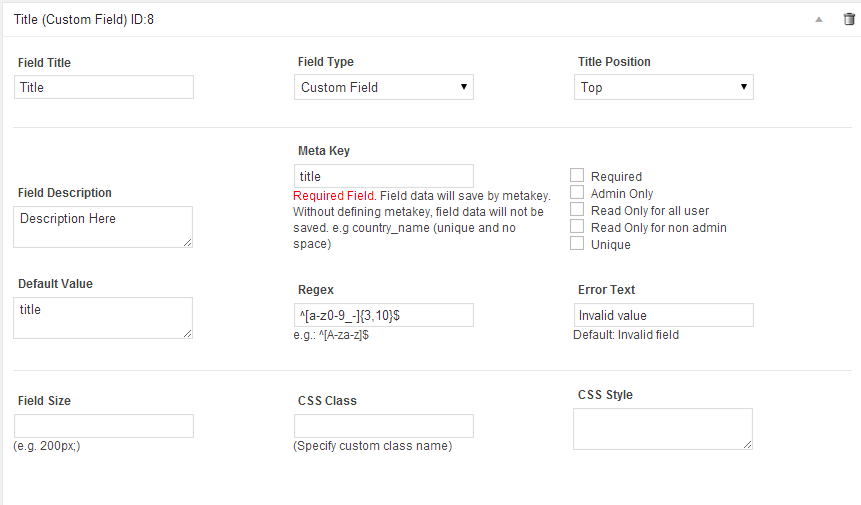
Regex: Use Regular Expression (Regex) if you want to put some restrictions into field value or extend field uses (e.g. : ^[A-za-z]$ ). Write Error Text. This text will be shown if the value does not match your given Regex. “Invalid field” is error text by default.
Generated field: New generated custom field field ( img-02 ) .
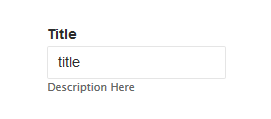
Error Text: When the value does not match with your field’s regex, error message will appear.

