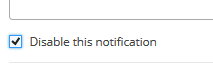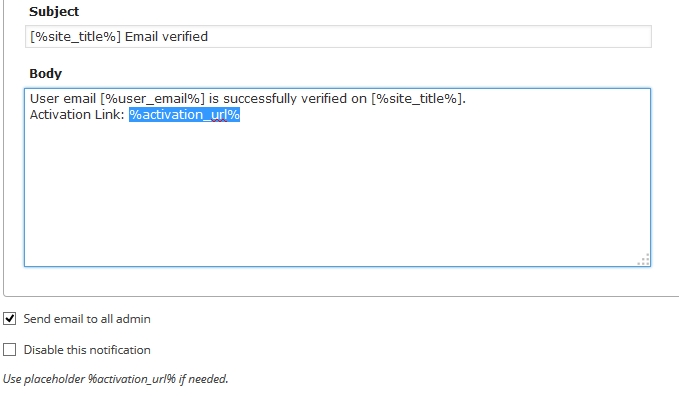After E-mail is Verified
This section is about sending email notification to user and admin after email is verified. If email verification is needed for new user registration then a verification link will be sent to user who have just registered. When user verify the link this email notification will work then.
Here you have the full access to edit and customize this email notification with it’s subject and body. Also can set different email for different users based on their role and add extra Field’s data to email subject and body.
To set email notification and customize your email which will be sent to user or admin after email is verified go to Email Notification >> After email is verified.
To know about Role Based Customization, E-mail Sender Setting, Including Extra Fields to Subject and Body Using Placeholder go to : Email Notification Basics.
If you don’t need to send any email notification to user after email is verified just check Disable this notification .
In Admin Notification section, check Send email to all admin to send the notification email to all admins. Check Disable this notification not to send any email notification to the admin after email is verified. If you need an Activation Link in the email body just use the placeholder %activation_url%.
And Save Changes.