WooCommerce Integration
Integrate UMP’s shared fields with WooCommere (modify WooCommerce forms) and export data.
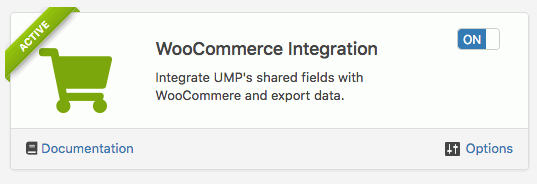
- Requirement: User Meta Pro 2.2+
Features
- Add UMP fields to WooCommerce Registration, Account Details and Checkout forms
- Display the fields data in order details and preview
- Export WooCommerce fields with UMP import/export tool
- Modify WooCommerce forms with UMP shared fields
Activation
- At first, Activate WooCommerce Integration from User Meta >> Add-ons menu by turning on the respective box’s switch.
Details
To demonstrate, Go to “WooCommerce Integration >> Options” whereas you can set up all settings related to WooCommerce integration to User Meta Pro.
Export WooCommerce Fields Data
Following the activation of WooCommerce Integration addon, all user data fields of WooCommerce are available to be exported with the UMP export tool.
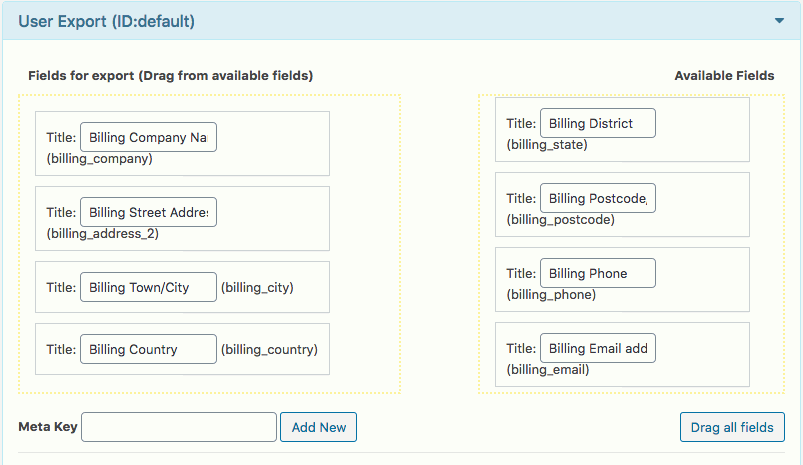
Add Fields to WooCommerce Profile Form
From WC Profile tab, user can set UMP shared fields which will be added to the WooCommerce profile form.
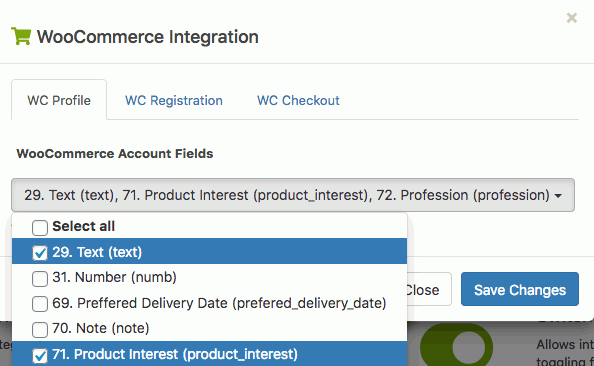
To show that, below is an implementation example of the modified profile form.
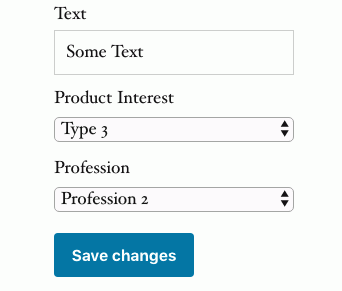
Add Fields to WooCommerce Registration Form
Then, from WC Registration tab, user can set UMP shared fields which will be added to the WooCommerce registraion form.
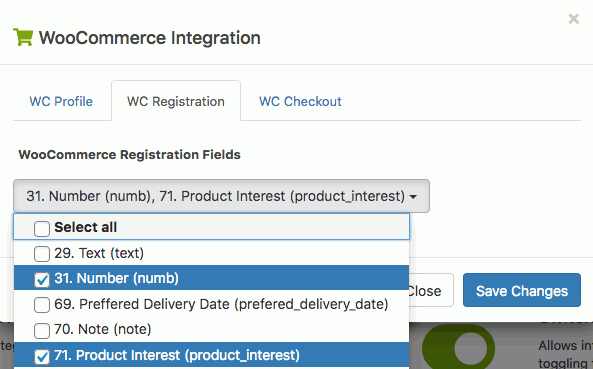
As an example, below is an implementation example of the modified registration form.
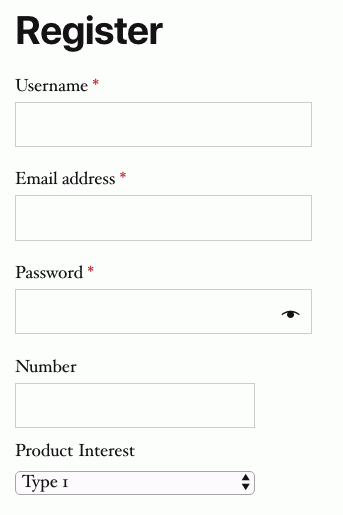
Add Fields to WooCommerce Checkout Form
Lastly, From WC Checkout tab, user can set UMP shared fields which will be added to the WooCommerce checkout form. Besides, Fields can be included in three different positions such as after customer details, before shipping fields and before order review with the according options.
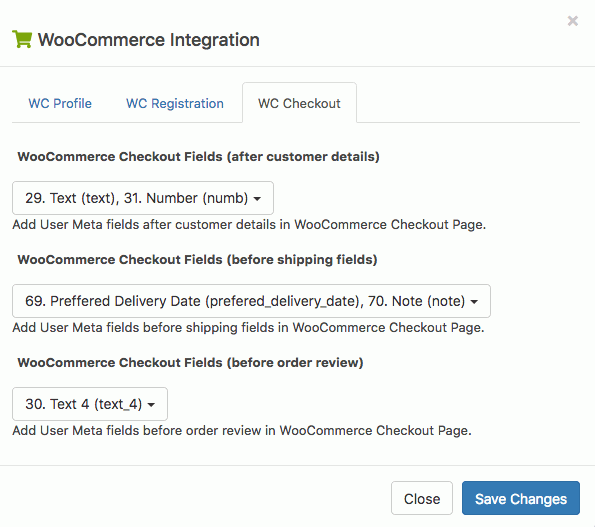
For example, below is an implementation example of the modified checkout form.
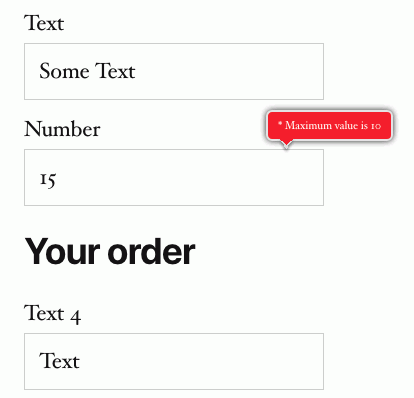
However, user can find these added fields data in checkout form in order preview and order details under the section name Extra Data.
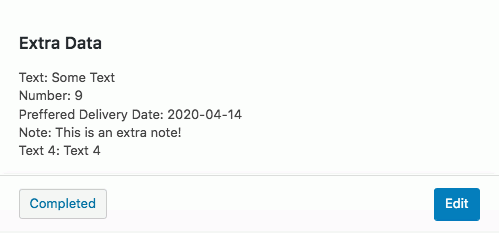
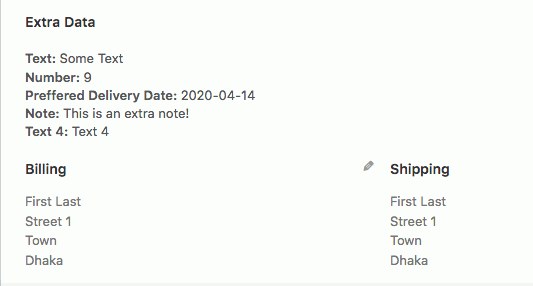
This page gives you a clear idea about integration of woo commerce with user meta pro. Firstly, activate the addon. Then, following the buddypress, go to user export and import then user export. Here, you will find the fields are ready to export in User Meta Pro user export tool. Finally, now treat these fields like any other normal fields for the exportation purpose. Lastly, Drag fields from Available Fields box to Fields for export box. This way you can easily export data using user meta tool. Without a doubt, User Meta Pro is a well-designed, feature-rich, and easy to use user management plugin. Besides, it allows front-end profile update, user registration with extra fields, not to mention email notifications and many more. As, User Meta Pro is a versatile user profile builder and user management plugin for WordPress. Clearly, it has the most features on the market. So, User Meta aims to be your only go to plugin for user management. Despite of, we believe in synergy whereas we’ve solved all of your problems in one single plugin clearly.
