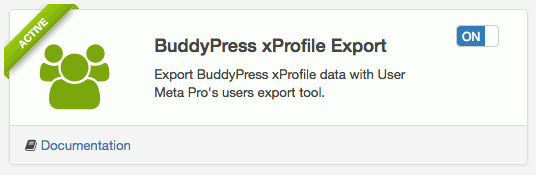buddypress
BuddyPress xProfile Export
Export BuddyPress xprofile data with User Meta Pro’s users export tool.
-
- Export BuddyPress xProfile data with UMP export tool
-
You can find the fields are ready to be exported in User Meta Pro user export tool (go to User Meta >> Export & Import >> User Export). Now treat these fields like any other normal fields for the exportation purpose. Drag fields from Available Fields box to Fields for export box.
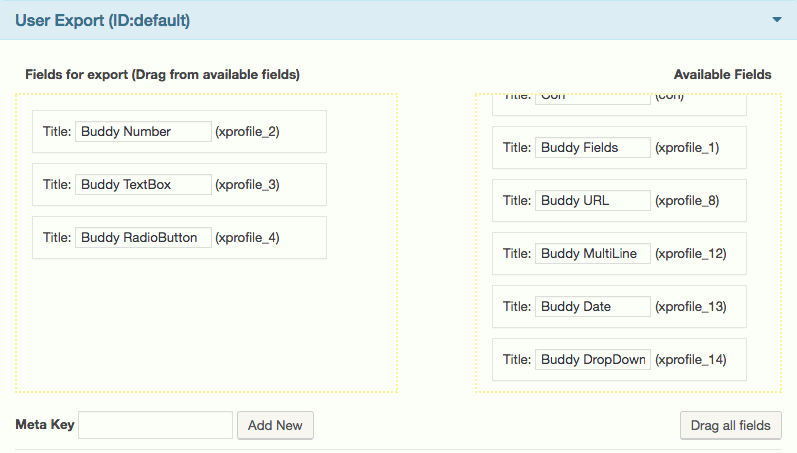
img-02: Export Users data
This page gives you the details of integration with user meta. Firstly, active the addon. Then, go to export and import option and next user export. Here, you will find the fields are ready to be exported in User Meta Pro user export tool. Finally, now treat these fields like any other normal fields for the exportation purpose. Drag fields from Available Fields box to Fields for export box. This way you can easily export data using user meta tool. Without a doubt, User Meta Pro is a well-designed, feature-rich, and easy to use user management plugin. Besides, it allows front-end profile update, user registration with extra fields, not to mention email notifications and many more. As, User Meta Pro is a versatile user profile builder and user management plugin for WordPress. It should be noted, it has the most features on the market. So, User Meta aims to be your only go to plugin for user management. Despite of, we believe in synergy whereas we’ve solved all of your problems in one single plugin clearly.