Author Box
Use author box to display a fully customizable and clean author bio section to your WordPress posts/pages with complete control.
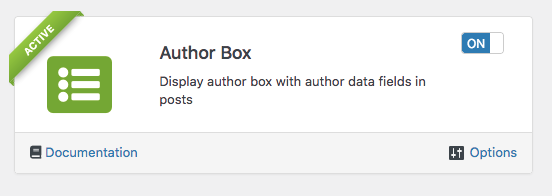
- Requirement: User Meta Pro 2.4+
Features
-
Add author bio section before/after your wordpress posts/pages.
-
Customise all configurable fields to place it on your site perfectly.
-
Include description, contacts, all social links and connections of author.
-
Assign posts to guest authors to make blogging and contributing easier.
-
Show portfolio and recent posts from the same author.
-
Integrate seamlessly as we ensure simple setup and us.
-
Include some social media link (Facebook, Twitter, LinkedIn) of the author with icon.
Activation
-
Easily activate the add-on from your WordPress main menu by turning on the switch of the respective box in User Meta>> Add-Ons section.
Details
Setting Up The Addon
1. Go to “Author Box >> Options”, from where you can set up all settings related to the add-on.
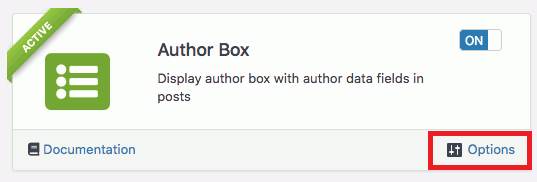
2. Find the “Author Fields” in the options and set up permissions and select field data(author information) for each field from many available options.
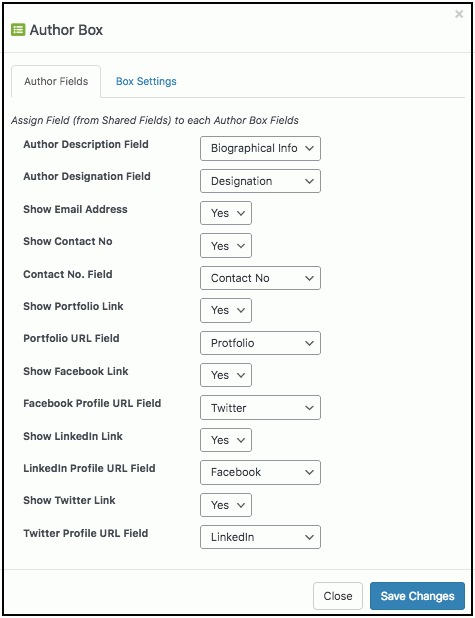
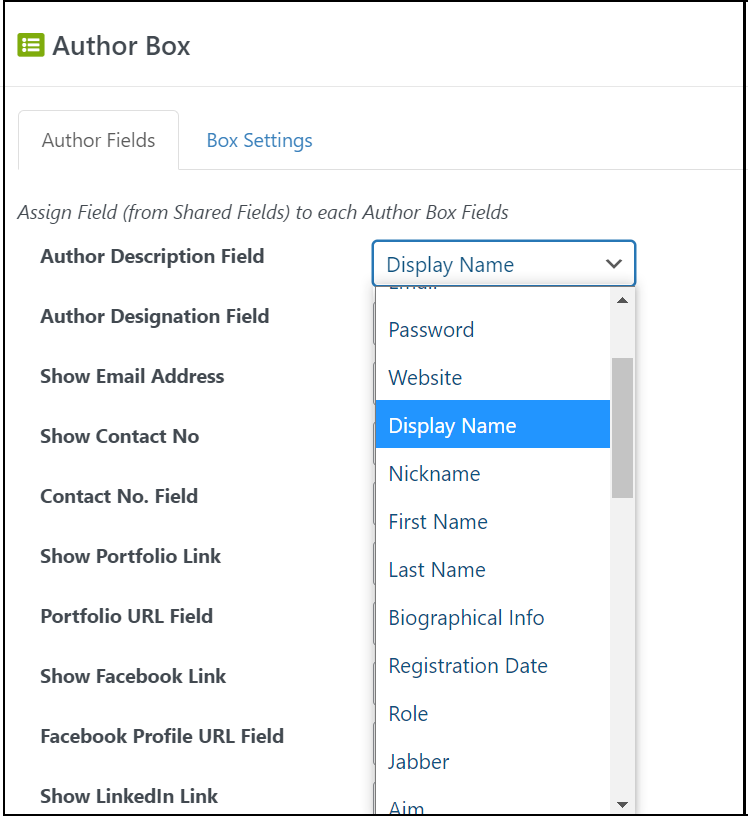
3. Go to “Box Settings” in the options and customize styles and display of the box. Select your choices for each field and make sure to save the changes made.
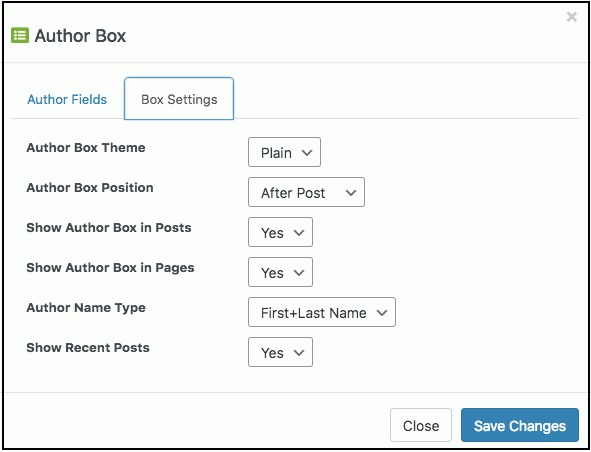
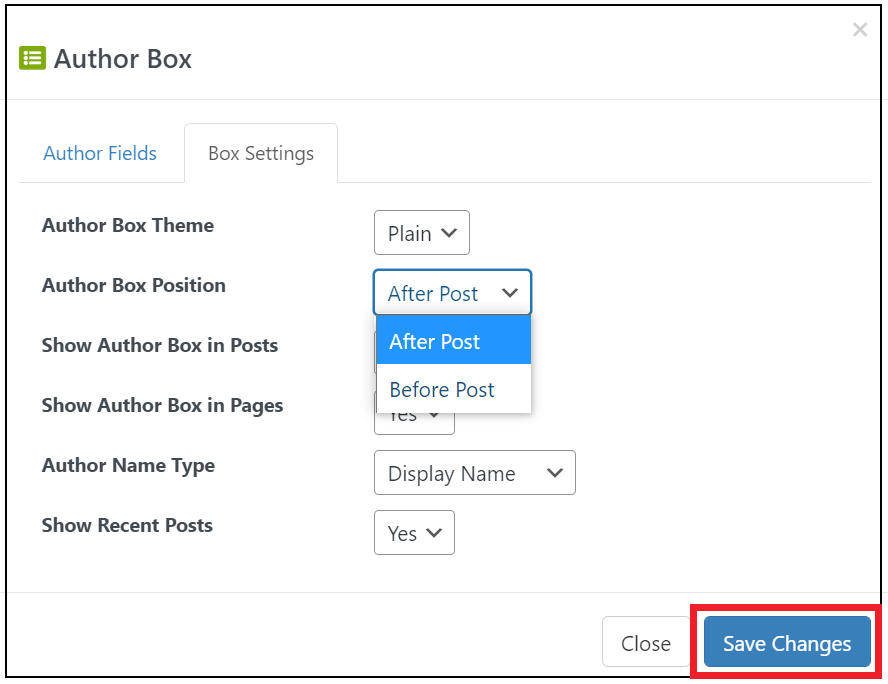
Display the addon in Pages or Posts
1. Go to the edit option or create a new page/post where you want to showcase an author box. Find “UMP Author Box” available in the tools on the right side.
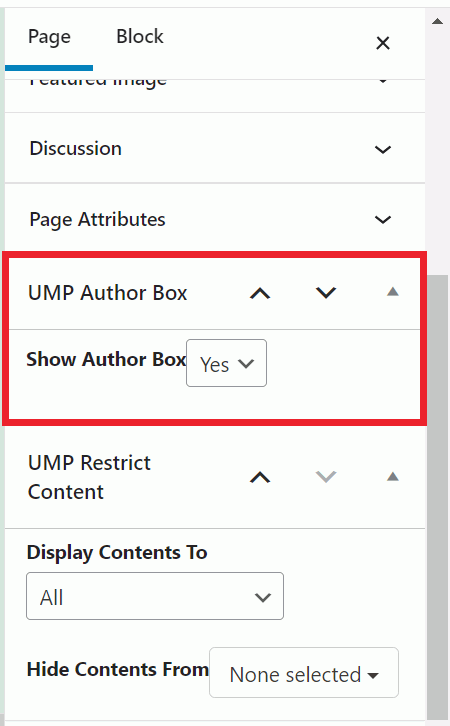
And find the box with all the information of the author you choose on the published page or post.

