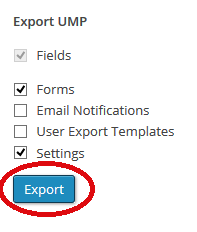Export User Meta Pro
You can export almost everything of User Meta Pro including Fields, Forms, Email Notification, User Export Templates and even the whole Settings of UMP. This exported staffs can be imported where you need. That means you can import the exported UMP to another UMP and get all the things you want.
To export UMP with it’s Fields, Forms, E-mail Notification, User Export Templates and the Settings of UMP, go to : Export & Import >> Export & Import User Meta Pro section.
Export only those staffs which you want by selecting them. Fields is selected as default. Click Export when you have done with choosing and ready to export the UMP. Save it in Text format.
The produced file is totally ready to upload in another UMP then.